Share your SharePoint news to Digital Signage
With Valotalive for SharePoint Online, you can easily amplify your SharePoint news and reach all target groups – from busy non-desk workers to connected office workers. Automatically display relevant content only and decrease the noise that prevents your message from going through.
Valotalive is a Registered Partner in Microsoft Partner Network.
- Kokeile tietokoneella
- Ei luottokorttia
- Peruuta helposti

Valotalive Digital Signage for SharePoint Online
Share curated SharePoint news with relevant people, easily
- Share your SharePoint news with employees without having to purchase additional SharePoint licenses
- Display specific content on different displays based on your audience’s information needs: choose specific sites, higher priority news, specific Sharepoint audience groups, or new content only.
Read more about amplifying your SharePoint news with digital signage.
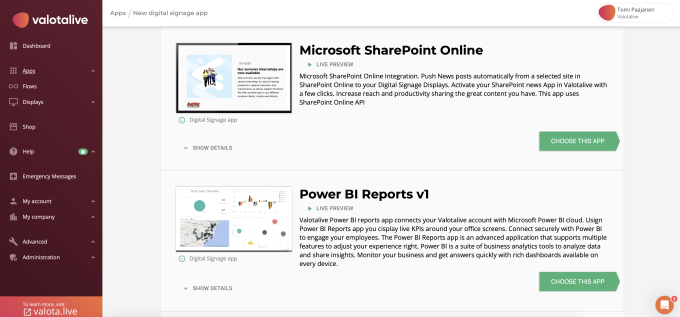
Automate and boost your internal communications
- Automatically pull content from the workplace tools you’re already using (e.g., Microsoft & Google apps)
- Create fully automated & personalized content workflows for each info screen or target group in just minutes
Digital signage for SharePoint that works with any hardware

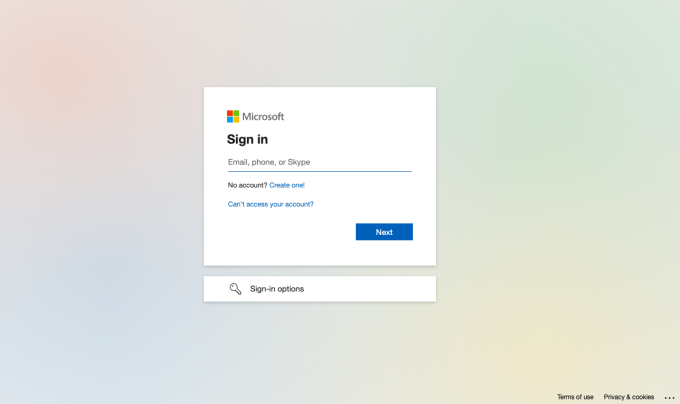
Secure integration with MS Azure AD authentication
- With Microsoft Azure AD authentication, your shared data is safe and not accessible by anyone outside the company
Communicate not just your key message but also your brand
- Communicate more effectively by adjusting transition times, number of publications, CTAs, and local date formats
- Align all communications with your brand with logos, images, and pre-defined visual themes
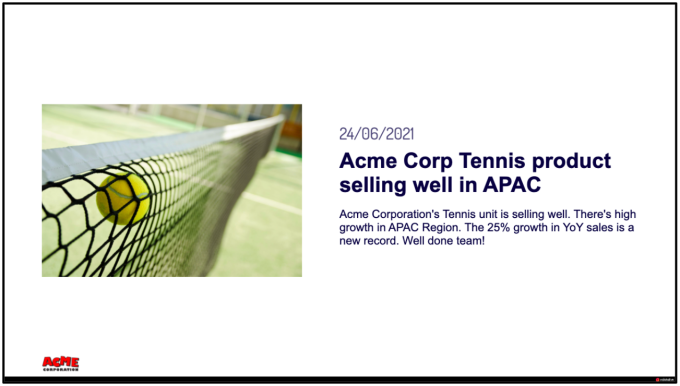
What our customers have to say
”The biggest advantage of Valotalive is the streamlining of our internal communication. We can now quickly inform the entire staff and target messages to specific target groups.
The biggest group to benefit is production employees being able to easily see topical news on our info screens. For white-collar workers, Valotalive digital signage is a supporting communications channel in addition to intranet and email.
Alongside sharing topical information, we’re using integrations to pull data to our info screens automatically. This helps the personnel get a clearer picture of what is happening in production.”

Start using Valotalive Digital Signage for SharePoint for free
To get started, you need to create your Valotalive account here for free, and activate the SharePoint app (under Apps). You will then be asked to authenticate Valotalive with Microsoft Power BI cloud using your MS credentials.
After that, you can follow these steps for activating your app and sharing content with the Valotalive SharePoint app.
Before going live, we recommend starting with the Valotalive My Display Chrome extension to easily test what your content flow looks like on a digital signage info screen without having to set up one. Alternatively, you can set up Valotalive on your own media player running Chrome OS or Windows 10.