Valotalive
Managed Digital Signage Solution for Chrome OS Devices
- Test 14 Days for Free
- Pre-Configured Devices
- International Shipping


Valotalive Managed Digital Signage Solution for Chrome OS Devices is a carefree, secure way for enterprise companies to get started with displaying content on digital signage.
Order ready-to-use Chrome OS devices from our webstore pre-configured with your content and settings preferences. When the package arrives, simply plug it in and start sharing content to digital signage.
Valotalive Managed Digital Signage Solution for Chrome OS Devices

Modern digital signage content management software
- Valotalive Digital Signage is the easiest way to display, manage and personalize info screen content

Native integrations with Google apps and more
- Valotalive Digital Signage has native integrations with your favorite Google Apps like Google Sheets, Google Slides, and Google Calendar

Device management as a service
- Order ready-to-use, fully pre-configured, and centrally managed devices with just a few clicks. We ship globally!

Designed for Chrome OS devices
- We recommend Chrome OS devices manufactured by HP, Acer, Aopen, or Asus, but you can use any Chromebox or other Chrome OS device to manage your digital signage.
Plug-and-play integrations with your favorite apps & tools
Valotalive digital signage integrates with the most common corporate apps and tools e.g. Yammer, Microsoft Power BI, Microsoft Teams, SharePoint Online, Qlik, Tableau, Google Slides, Google Calendar, Google Sheets, Google Photos, social media channels, Slack, Jira, Accident-Free Days Counter… and more.

How Valotalive Managed Digital Signage Solution for Chrome OS Devices Works
Step 1: Valotalive pre-configures and ships your devices
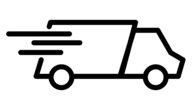
Upon order, we pre-configure your settings and content flows to make sure you can get started right after opening the package. Devices are then shipped to your location(s) internationally with secure and reliable shipments.
Step 2: Connect your Chrome device to a display

When the package arrives, all you need to do is connect your Chrome OS device to a power source, connect to a display using HDMI or DisplayPort, and finally connect the LAN cable (or watch the device connect to your WiFi automatically).
Step 3: You’re live with Valotalive Digital Signage

Once connected to the network, Valotalive Flow will start playing pre-configured content flows according to your preferences.
After going live, Valotalive customer support assists you with any requests.
Managed Enterprise Digital Signage Solution Benefits

Smooth and fast onboarding with pre-configured Chrome OS devices
- Pre-configured settings and content flows allow you to get started right after receiving devices
- Service onboarding with Customer Success Manager
- User and admin training available
Enterprise-level security and compliance
- Secure one-step sign-in with Google Sign-in
- Enterprise-grade security, compliance, and user management capabilities
- Built-in security and advanced admin roles
- Built-in world-class security with your Chrome OS devices

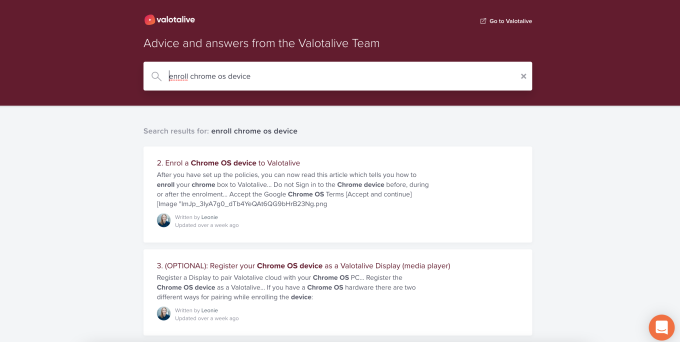
24/7 Help Center and in-person customer support
- 24/7 Help Center assists you on any urgent matters
- Contact our end-user support easily via chat or email
Your trusted partner in Chrome OS device management
- Valotalive manages all your Chrome OS devices for you securely – from pre-configuration, settings, fault detection, version control, and more.
- Designed for high security and high performance from the ground up.
- Pre-configured and optimised for Valotalive for easy service onboarding for thousands of digital signage displays.
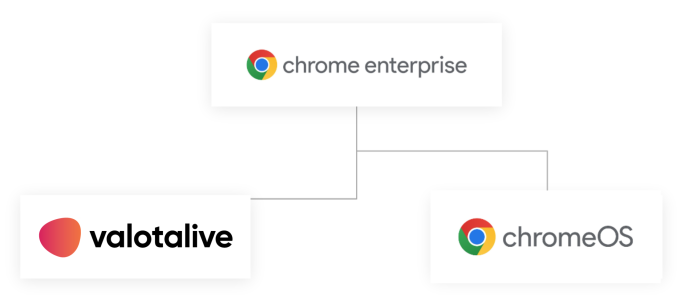
Experience the most flexible Digital Signage Content Management Software
- With Valotalive’s modern cloud-based software, you can create automated playlists, pull content from any workplace apps, add custom content on the go, use advanced filters, personalize content for each screen, display multiple contents in split view, access your digital signage content easily on any device, and much more.
