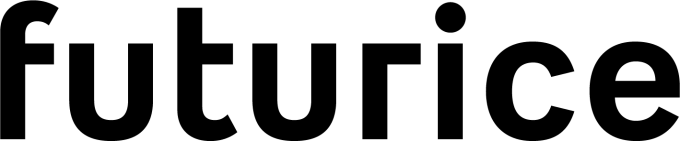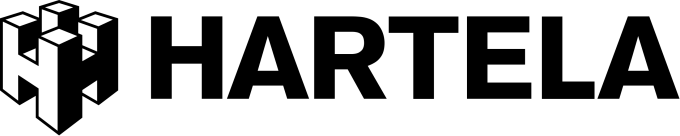Display Google Slides on digital signage
Pick & choose your Google Slides file from Drive to display on screens.

Valotalive is trusted by innovative customers
Google Slides App
Valotalive Google Slides app main features – Security and ease of use
- Show your content, news and announcements on office TVs without making your Slide file public.
- Because there is a secure integration in place you can easily authenticate with Google Sign.
- We have made it easy to use in a way where content managers can just pick choose the right file from their Drive.
- Target the content from your Slides from one to multiple displays around the workplace.

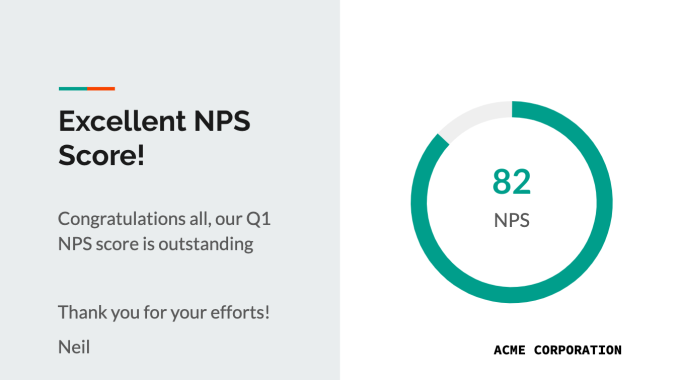
Valotalive Google Slides App settings
- Choose slides using drive file picker
- Adjustable time per page
- Different page transitions to choose from
- Optional feature- highlight the number of pages
Use the content that you already have
Using the familiar tools such as Google Slides is one of the easiest ways to manage content on office displays. Valotalive Google Slides app makes it easy for content managers to use the content that already exists. Edit existing presentations and send them live to office displays with digital signage.
Go live with Google Slides
Looking for more?
Run on Chrome OS
All you need is a media player with Valotalive to be connected with a HDMI to your display. Valotalive can be found in the Chrome Web store.