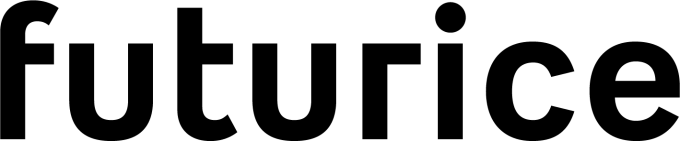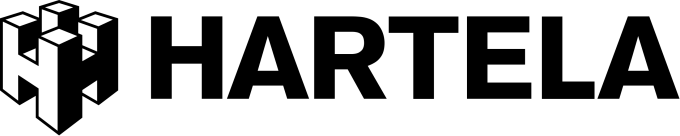Distribute your digital signage content with embedded channels
My Content Embed is an additional service that extends your Workplace Digital Signage channels from the physical workplace to employees in remote locations.
The solution enables Valotalive My Content channels to be embedded into any browser, such as an intranet or other employee communication channels.
- Easy setup
- No Credit card needed
- 14-day free trial
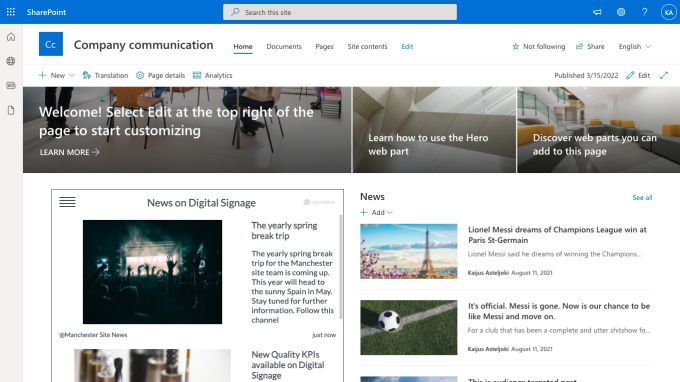
“At Hartela, we use My Content Embed as part of our internal communications to strengthen the flow of information between offices and construction sites.
We have been very pleased with My Content Embed, which has enabled us to share information from a new perspective and benefit our staff in both construction sites and offices“
Kati Kuoksa, Communications Manager, Hartela
Go multichannel with communications using My Content Embed
Increase the reach of your content – without additional work
- Display the great content in your My Content channels on other communication platforms such as company intranet, automatically.
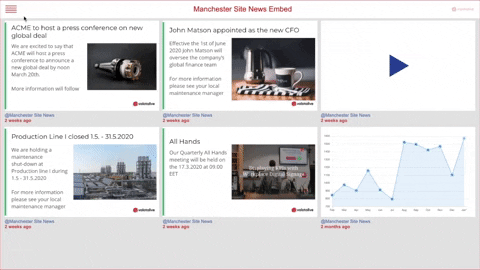
Curated news and announcements within a few clicks
- The users can easily interact with the content. They can discover, scroll and click on the posts to open it.
Keep employees connected with digital signage and embedded content.
The embed adjusts to your needs
- There are two different layouts to choose from in app settings. The list view is great for the content placed in a specific column. The grid works well in larger areas.
You can also adjust the colors, fonts and background in the embed application with themes in Valotalive.
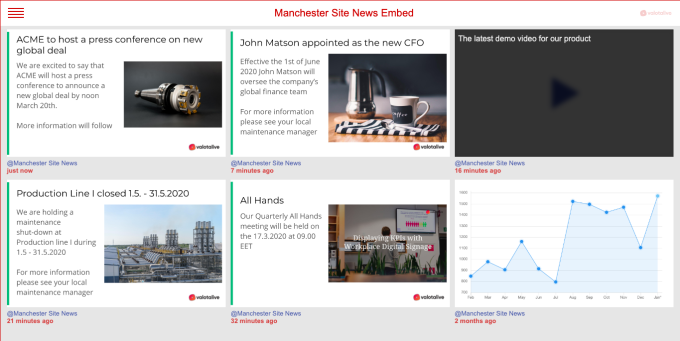
“Digital Signage content sums up the most essential news in workplace communication, but it only reaches the part of the staff working at offices and factories.
With Valotalive embedded in our intranet, the content reaches a much wider audience, especially now that remote work has increased significantly.”
Amos Ahola, Director, Communications & Branding at Wärtsilä
How the My Content Embed feature works
Step 1: Activate the needed My Content Channels
Step 2: Make sure you have subscribed to My Content Embed service
Step 3: Activate My Content Embed applications. Add the selected My Content Channels in it in app settings
Step 4: Copy the share link to embed the content