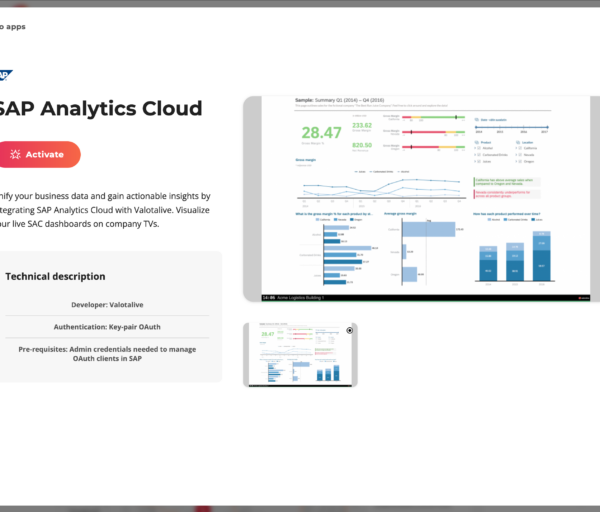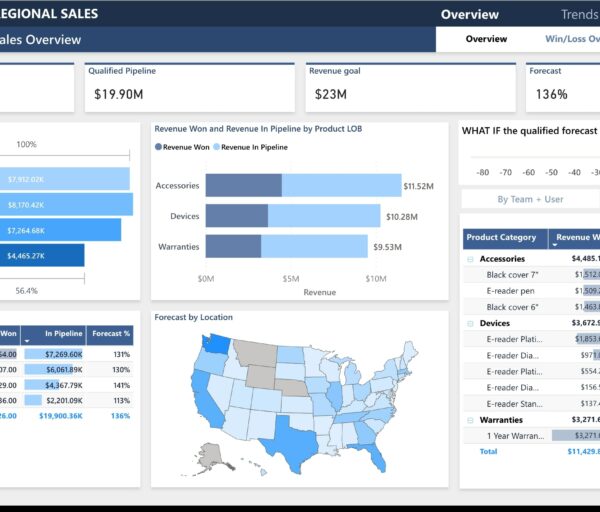Are you looking to showcase your company’s global reach in a visually stunning way? Valotalive DataGlobe offers a powerful solution to visualize your office network on a rotating 3D globe, perfect for digital signage displays in your offices and facilities.
If you are not yet familiar with the term workplace digital signage and what it is, you might like to read this blog first. In any other case, feel free to read on!
What is Valotalive DataGlobe?
Valotalive DataGlobe is a dynamic application that transforms your geolocated data into an engaging visual experience. By displaying your office locations on a 3D globe, you can:
Impress Visitors: Create a lasting first impression with a visually appealing display.
Engage Employees: Foster a sense of global connection and company pride.
Highlight International Presence: Showcase your company’s global footprint.
How to Get Started
Valotalive Account
To use Valotalive DataGlobe, you’ll need an active Valotalive account with live digital signage displays. If you don’t currently have an account, you can sign up here.
Prepare your Data
Gather information on your office locations in a CSV file, including the following:
- Name: The official name of the site.
- Location: The precise latitude and longitude coordinates. Easily obtained from Google Maps by right-clicking on the desired location.
- Volume (Optional): A numerical value representing the size or importance of the location, such as the number of employees. This will influence the size of the marker displayed on the globe.
- Image (Optional): A relevant image or logo associated with the location, which can be displayed on an information card when a user interacts with the marker.
Use the provided template to organize your data –> Download the template here
Activate the App
How It Works:
This app is semi-automated. Our team needs to open the application and data source manually.
- Purchase Activation: Purchase this one-time activation service. You can find it in Valotalive Shop. (Account required)
- Data Preparation: Prepare your location data in a CSV file format.
- We will contact you: We will contact you and ask you to share your CSV file with our team.
- Activation and Notification: We’ll open your custom DataGlobe app and notify you once it’s ready.
- Configuration: Access the app in your Valotalive account and customize it to your preferences.
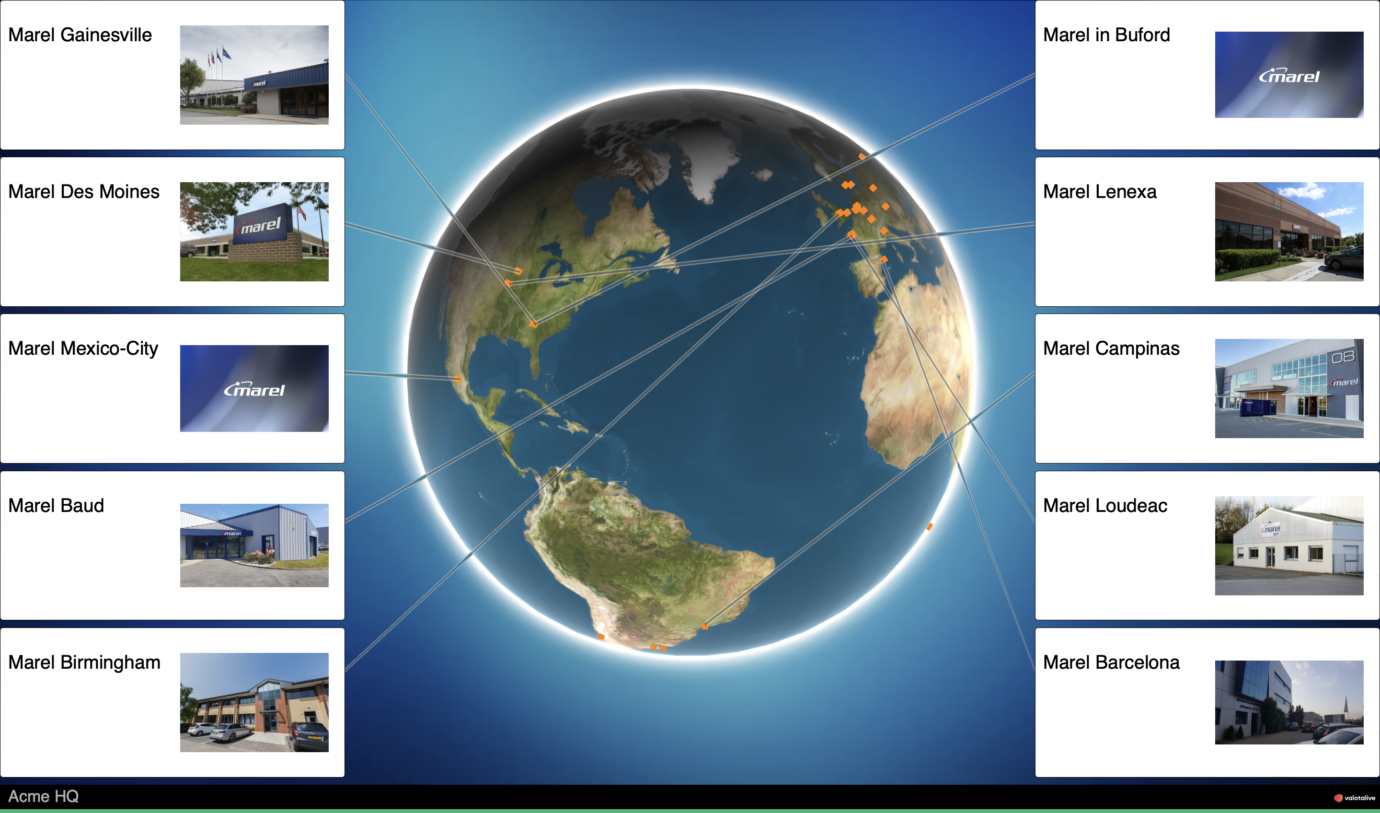
Adjust your Theme and Deploy
Adjust the globe’s appearance to align with your brand identity using Valotalive’s Themes feature. Adjust colors, fonts, and other visual elements to create a cohesive look.
Once you’ve everything in place, you can deploy the DataGlobe directly to your digital signage screens or incorporate it into a Flow.
Explore other Use Cases
Valotalive DataGlobe isn’t limited to office locations. Its versatile capabilities allow you to visualize various geographic data, such as:
- Sales Territories: Map out your sales regions and track performance.
- Customer Locations: Identify key customer demographics and optimize your customer service strategy.
- Project Sites: Monitor the progress of projects across different locations.
With Valotalive DataGlobe you can effectively elevate your company’s global presence and gain valuable insights from your geographic data.