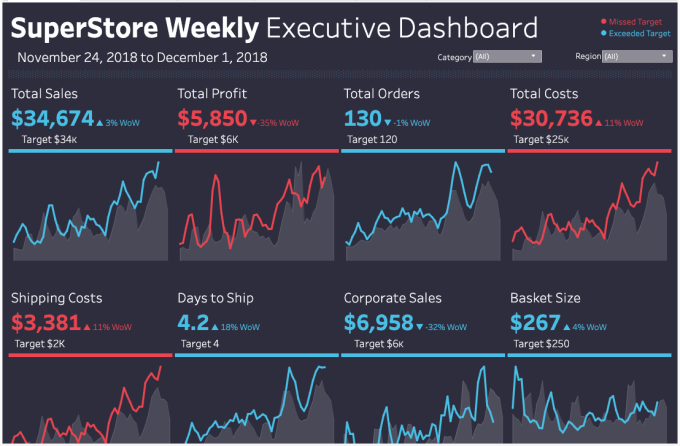HP Chromebox G3
HP Chromebox G3 media player for digital signage
The HP Chromebox G3 for Digital Signage is a powerful media player with a lean and light rounded design. HP G3 runs on Chrome OS offering secure signage and easy management and is an optimal choice for workplace Digital Signage.
Valotalive managed and pre-configured turn-key devices media players are designed for high security and high performance from the ground up.
Optionally customers can run Valotalive on their self-managed chrome or Win10 media players.
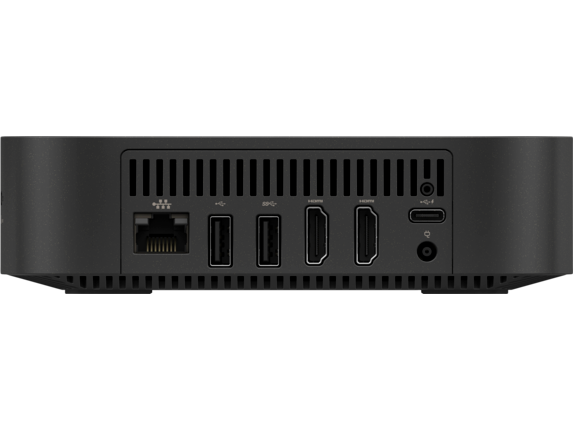

HP G3 Chromebox is a Full HD media player for Workplace Digital Signage
HP Chromebox G3 media player comes with Intel® Celeron® processor, 4 GB memory, 32 GB eMMC storage and can provide UHD resolution for a great experience
You can find the full list of technical specifications of the HP Chromebox G3 further down on this page ⬇️
How does it work?
How to get started with Digital Signage using a managed HP G2 player?
- Sign up & activate your Valotalive account
- Purchase a ready-to-go media player in Valotalive. Optionally, you can source and manage the device yourself. Scroll down to read more ⬇️
- Receive the media player delivered to your office. Connect your media player with an HDMI to your display.
- Enjoy the benefits of Valotalive

| Dimensions | 5.87 x 5.87 x 1.57 in |
| Weight | 0.57 kg Lowest weight noted. Weight will vary by configuration. |
| CPU | Intel® Celeron® 5205U |
| Memory | 4 GB DDR4-2666 SDRAM (1 x 4 GB) |
| Graphics | Integrated: Intel® UHD Graphics |
| Network Interface | Intel® AX201 Wi-Fi 6 (2×2) and Bluetooth® 5 combo, non-vPro® |
| Front panel I/O | Front:1 3-in-1 SD card reader; 1 headphone/microphone combo; 2 SuperSpeed USB 5Gbps signaling rate |
| Rear panel I/O | Back:1 power connector; 1 RJ-45; 1 SuperSpeed USB 5Gbps signaling rate; 2 SuperSpeed USB 5Gbps signaling rate; 2 HDMI |
| Power supply | 65 W external AC power adapter |
| Audio | Realtek ALC5662-CG codec, internal beeper, combo microphone/headphone jack |
For more information visit HP

Set up and manage the player yourself
Optionally you set up a Chrome media player yourself. Enroll your Chrome OS devices and manage them using Google Chrome Device Management.
Read further information about self-managed devices:
Enroll a Chrome Device – setup your player
Manage Kiosk Settings – Manager your policies – Valotalive as a Kiosk App
Valotalive in Chrome Web Store
- Chrome OS devices
- Other media players (i.e Win 10)
Purchase a managed HP G3 media player from Valotalive
We’ll make it easy for you:
✅ Pre-configured players delivered to your offices
✅ Hardware & policy management by Valotalive
✅ OS updates by Valotalive
✅ Troubleshooting regarding hardware by Valotalive