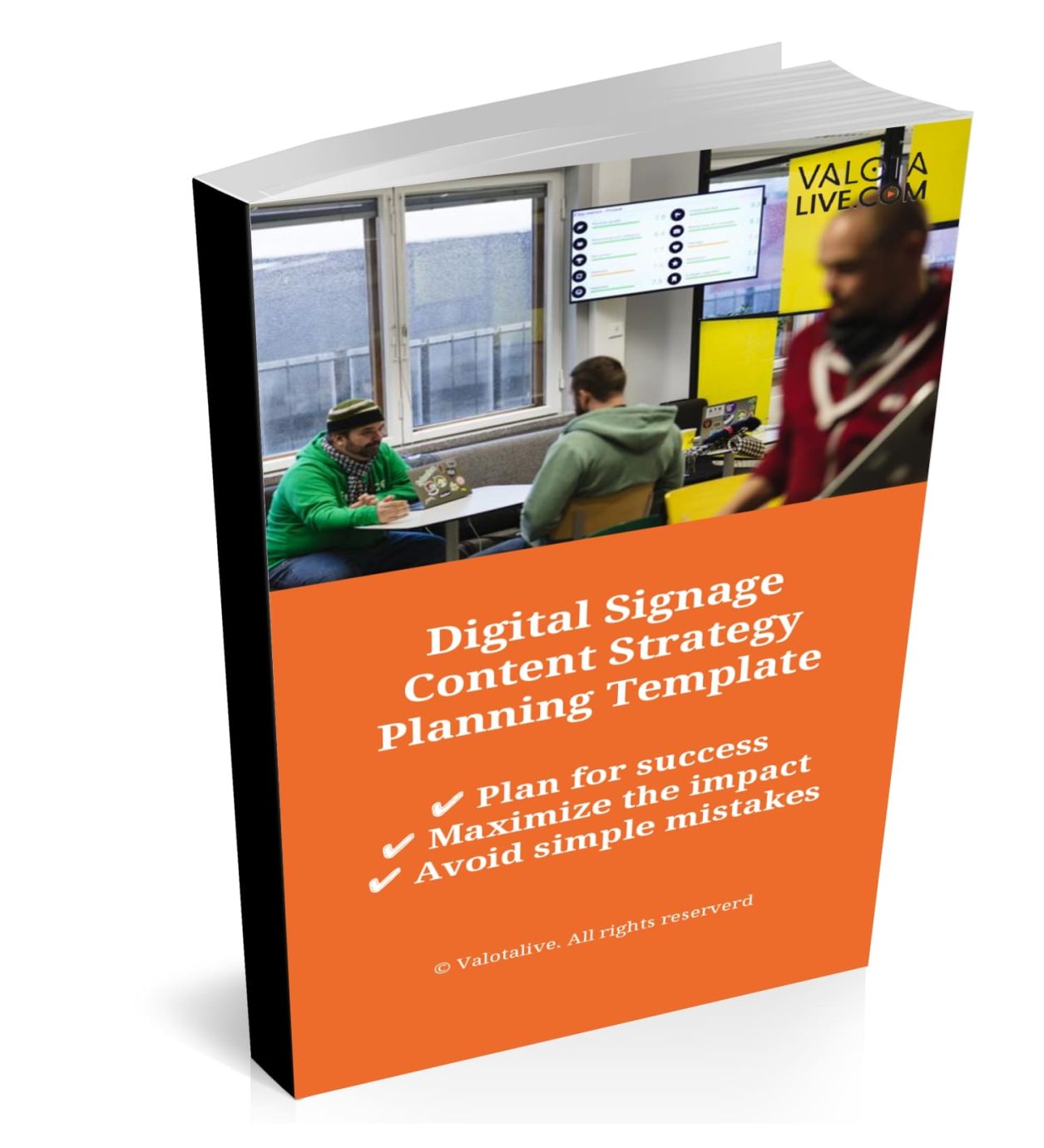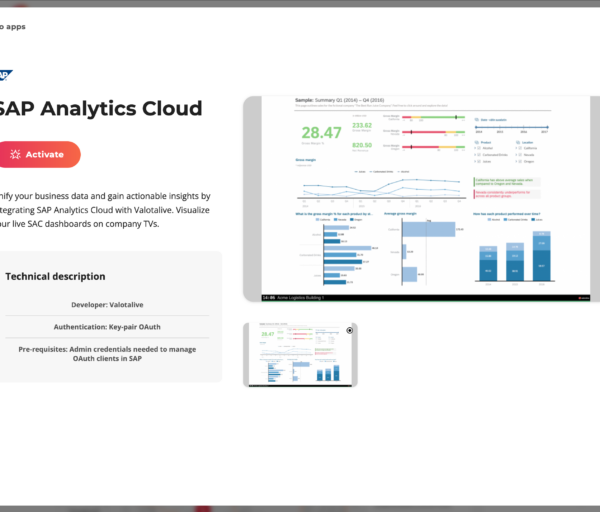Digital signage content strategy helps you outline the plan for a successful implementation and to maximize the impact of the investment. With proper planning you can also avoid the possible simple mistakes.
Digital Signage Beginner’s Guide
This beginner’s guide will review everything you need to know about the content strategy. You’ll learn more about the important questions such as:
- How do we justify the purchase decision?
- What’s the business case?
- How do we group the target audiences?
- How do we come up with the right content plan?
- What do we need to know about the needed resources?etc.
We have also included a free content strategy template that you can use to document your plan while you go. You can find it in section 1.
So let’s get started!
1. Use audience groups to target your content
Thinking about the audience first is the best place to start. They are after all, the reason why we are doing this.
It’s easy to say that all employees are our audience, when talking about workplace communication.
But:
As digital signage offers great tools to target communication, it’s well worth to identify the different target audience groups to be more effective.
How to do that?
Here are some best practices to group target audiences. We have seen many companies, small and large, that have been using this model to get started:
Global Internal
Global internal group is one where you direct all your high level internal communication content. At first this can be your only target audience group and you can grow from there.
Local – countries, cities, teams
One of the benefits in digital signage is in the ability to target your content. You can start targeting communication with identifying “local” groups. They can be country (ie. Denmark), city (i.e Copenhagen) or a business unit / teams (i.e IT)
Global external
It’s also good to remember that you can and should communicate with your visitors while visiting the office campus areas. Target group “Global external” can be used for this purpose.
Obviously external visitor messages can be drilled down into smaller target categories, just like internal comms, but we’ll keep it nice and simple for now as we are getting started.
Digital Signage Content Strategy Template
You can download this free content strategy template here
2. Identify your Business Drivers
After you have identified the target audience, we’ll take a look at the question Why are we doing this in the first place. It’s time to think about the business drivers behind the workplace digital signage operation.
Business drivers are the activities that we are trying enhance with our relevant internal communication using digital signage to reach our audiences.
Business drivers can be:
More high level and strategical, like increasing health and safety awareness or unifying organization during transformation
Operational, such as driving adoption of our new intranet or enhancing the reach of communication to all employee groups
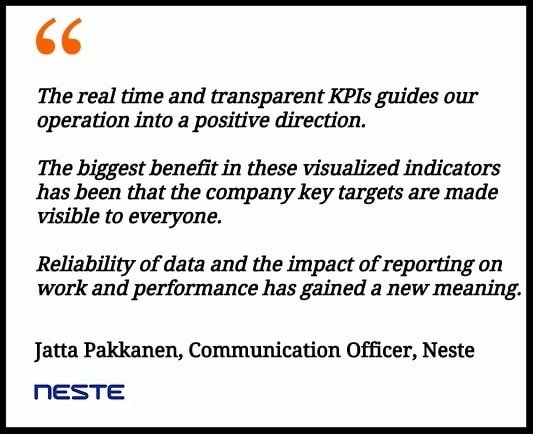
Whatever is the starting point for your organization, try to identify the three main business drivers that are relevant right now. They are the foundation to your plan.
How to come up with the business drivers?
Reflect to your internal communication planLook back to your company’s strategy, can you find relevant topics there?Gather people from different teams, explain the opportunity that lies in digital signage as a new medium – >brainstorm with different business units and help to solve their challenges
We have listed two main use cases for workplace digital signage below:
Document your business drivers in the template and use them as your objectives.
3. Map content against your business drivers
Content mapping is a simple, but yet powerful method to identify the most strategic content to your organization.
Doing this also helps you to think where that needed content might already exist, to avoid from publishing multiple times. This saves resources and time.
The process to content mapping is simple:
Use the content strategy planning template. Write down your top three business drivers on the columns on the left hand side.Identify and write down the most relevant content to that business driver
As an example:
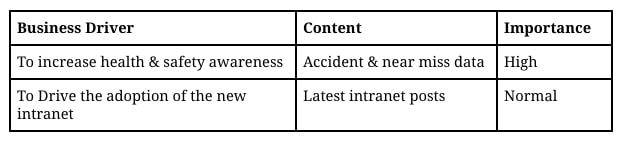
In this example the thinking would be that:
displaying live accident & near miss data would keep the topic on top of the mind and show where there’s room to improve.
Displaying the latest intranet news on company’s digital displays would also keep the topic on top of the mind and would drive traffic to the intranet to read more.
Identify the importance of the content:
Not all content were born equal…
The last column regarding content mapping is the importance. Identify the importance of the specific content based on your company’s objectives. This helps to set the weight of that content when setting up the information flows to the displays.
4. Plan to automate most content update to save resources and time
Avoid this risk for failure:
One of the dominant challenges that communication & HR professionals have encountered with digital signage in the past has been the inability keep up with the content updates to stay relevant for the target audiences. This has, in many cases, resulted to the failure of the entire media.
What do you need to do? Stay relevant – make sure your content is up to date.
The solution:
The solution to this is that the modern digital signage platforms make it possible to automate content updates.
How to automate digital signage content updates?
The matter of the fact is that almost all the relevant content already exists in some format in different business applications.
As an example:
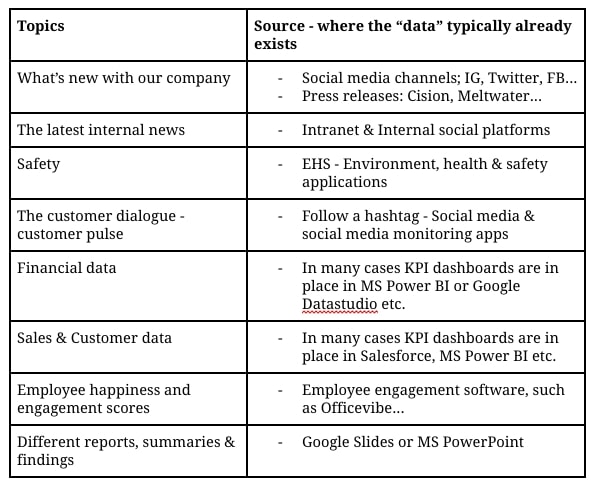
The needed integrations are already in place in most cases:
The modern digital signage platforms have integrations in place to various data sources, as mentioned above, making it possible to display live data and automate content updates straight to digital signage screens without manual work.
Automating the updates makes it possible for communication teams to take over the digital signage network, without adding the need for daily operations.
5. Use timing to set the context just right

At first it’s easy to start with a simple setup and not worry about the timing.
But later on you can start to think about scheduling the different content.
Timing of the message can be a very efficient tool.
Think about the following -> Is some information relevant to employees especially at a particular time of the day?
Split your day in three:
Morning -> Most employees arrive to work
Mid-day -> Typically the busiest time at the office
Afternoon -> Most employees leaving home
Less is more -> Think if it would make sense to have some content displaying just during some parts of the day?
6. Identify and locate your key resources
It’s a best practice to take a look at the resources that there are in the company to execute the plan before moving forward.
Identify the following roles in your organization:
- Communication lead – This is someone who “owns” the concept & looks over the content strategy on the long run.
- Communication manager – This is someone who is looking after the digital signage network and oversees that the right content strategy is executed on the daily level.
- Content editor – Someone who might update content manually when there’s the need. A company could have multiple content editors for different target groups.
Usually the modern digital signage services do not require IT operating on the service (at all even). The services are cloud based, setting up is plug-and-play and integrations to needed (cloud based) business applications already exist. IT should be involved in the beginning to verify that the service fulfils company’s policies regarding security and to evaluate that the services scale for future needs.
7. Document and update your content strategy
Remember to document your plan as you go. It is easier to communicate in-house when you’ll be rolling out the solution
You will also visit your plans later to evaluate and update your progress.
Company strategy will change, affecting the business drivers.The importance of the content can change, i.e based on audience needs
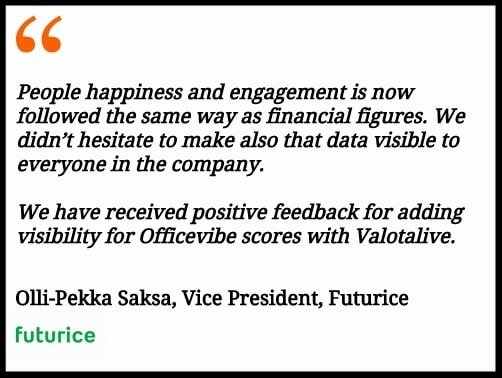
The key to success is to stay relevant, at all times. Staying relevant in this context means what is relevant to the target audience at that time.
This leads to the step number 8 – take a look at the audience perceptions.
8. Keep an eye on the workplace communication trends
When creating or updating your plan it is always a good time to make sure that your content strategy is aligned with the target audience perceptions.
According to the latest research and our experience from discussing with various customer companies the latest trends in the workplace communication are
Authenticity
Today’s audiences, may it be your customers or employees, value authenticity.
Typically, in internal communication context, this means:
peer to peer communicationemployee storytelling.
With the today’s technology it is possible to enable user generated content to be displayed on digital signage screens.
Leverage the power of employee generated content and drive authenticity.
Transparency
Transparency is not about opening the data flood gates and making all information part of the noise.
Instead:
- Make the relevant data available
- Make sure the information is easy to find communicate it in a way that it is easy to understand
Empowering employees with data
- Data driven communication
- Data visualizations and KPI dashboard
Live visualizations and easy to understand KPI dashboards are very strong tools to communicate information that drives action.
9. Take Action
You’ve read all the 8 steps to a successful digital signage content strategy. Now it’s your turn and time to take action – to implement them.
If you have not done so already, remember to download your workplace digital signage content strategy planning template here. This will help you to document while you go.