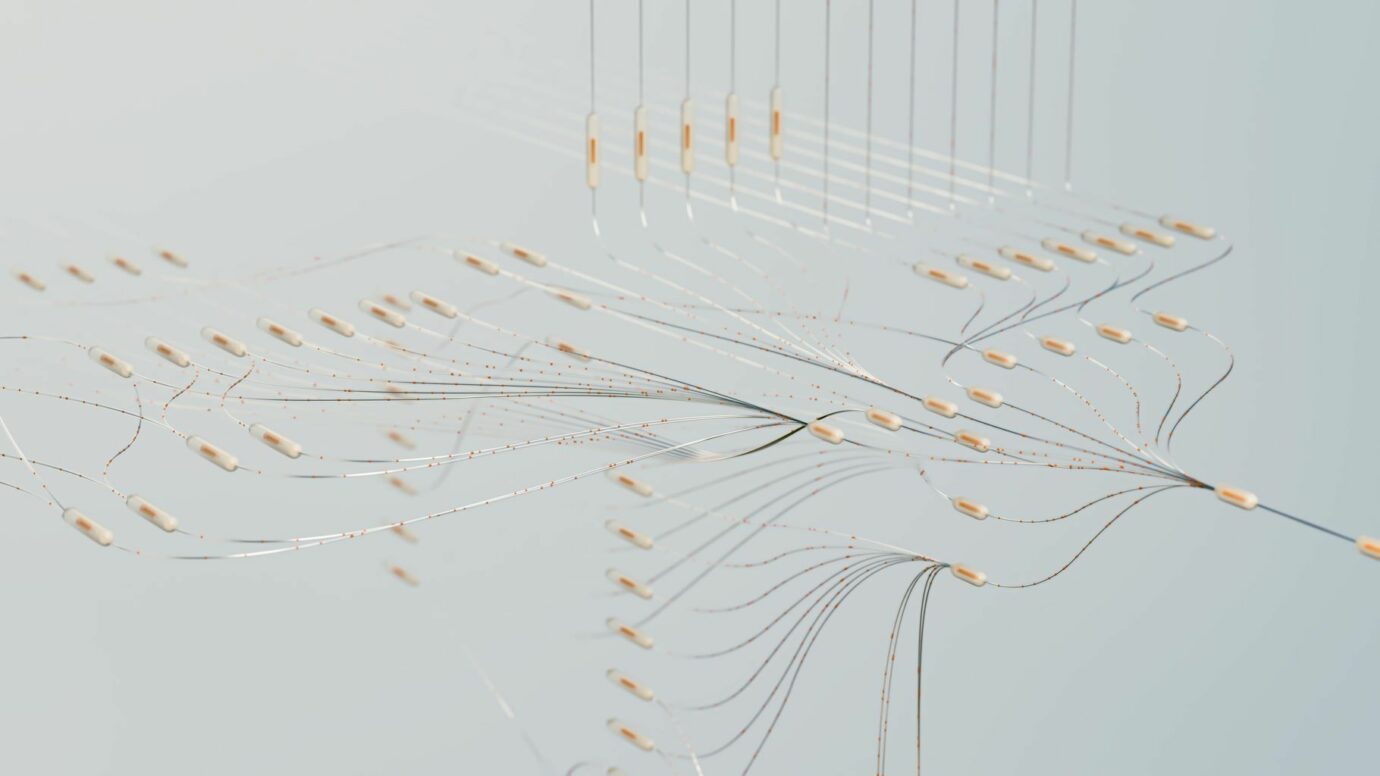Enhancing Worker Safety in Warehousing with SharePoint Alerts on Digital Screens
Warehouses can be fast-paced environments where safety risks are ever-present. By leveraging SharePoint alerts displayed on digital screens, organizations can provide real-time safety updates that keep workers informed and aware. This article explores how SharePoint can enhance safety and the steps required for implementation.
Why Focus on Worker Safety in Warehousing?
Warehouses are often high-risk workplaces due to heavy machinery, moving equipment, and fast-changing conditions. Effective communication is crucial to minimize accidents. Traditional safety measures like bulletin boards or word-of-mouth updates fall short in providing timely alerts.
SharePoint’s ability to integrate with digital signage ensures that critical safety updates—such as equipment malfunctions or hazardous material handling—are instantly visible to all employees, reducing response times and increasing situational awareness.
How SharePoint Alerts Enhance Safety
Real-Time Communication
Digital signage powered by SharePoint can display safety alerts immediately. Examples include:
Equipment breakdowns
Fire or evacuation alerts
Updates on hazardous zones
This real-time functionality ensures workers are informed without delays.
Automated Responses
Integrating SharePoint with tools like Microsoft Logic Apps or Defender for Cloud enables automated responses. For example:
If unauthorized access is detected, a visual alert appears instantly.
Status changes on alerts can trigger automated workflows, such as notifying relevant personnel.
Data Visualization
SharePoint alerts displayed on screens can include visual elements like charts or checklists, making complex safety information easier to digest. Workers can quickly assess the severity of an alert and act accordingly.
Steps to Implement SharePoint Alerts for Warehousing Safety
1. Define Alert Policies
Start by identifying the most critical safety risks in your warehouse. Use SharePoint to:
Set up alert policies that monitor high-priority scenarios, such as equipment malfunctions or unauthorized access.
Regularly assess and refine these policies based on feedback.
2. Integrate Tools for Automation
Leverage tools like Microsoft Defender and Logic Apps to:
Automate notifications for specific events, minimizing manual intervention.
Streamline workflows, such as automatically logging incidents in audit logs or SharePoint lists.
3. Design Intuitive Digital Displays
Ensure digital screens:
Use clear layouts with color-coded alerts for urgency
Include actionable items, like checkboxes for workers to acknowledge alerts.
Display multilingual content if required.
4. Train Employees
Conduct regular training sessions on:
How to interpret and respond to alerts.
Using SharePoint tools effectively, such as managing the alerts list.
Training reinforces readiness and ensures employees can act promptly during emergencies.
Case Study: Enhancing Safety with Real-Time Alerts
Company: ATS (Advanced Technology Solutions) Industry: Manufacturing and Warehousing
ATS used Valotalive’s digital signage integrated with SharePoint to reach distributed, non-desk workers. Safety alerts were displayed instantly across warehouse locations, ensuring employees were aware of real-time risks. The automation features reduced manual oversight, and visual KPIs improved response times to safety incidents. They also display accident free days with Valotalive’s Accident Free Days Counter app.
Key Results:
40% improvement in safety incident response times.
Increased compliance with workplace safety protocols.
Best Practices for Ongoing Improvement
Regular Assessments: Review and update alert policies based on incident data.
Employee Feedback: Use SharePoint’s “Take Action” tab or surveys to collect feedback on alert efficiency.
Leverage Integrations: Expand functionality with tools like Microsoft Purview or Netwrix Auditor for deeper insights into safety metrics.
Monitor Metrics: Track metrics like response times and the frequency of false positives to ensure continuous improvement.
Future Trends in Warehouse Safety
Emerging technologies, such as wearable devices integrated with SharePoint, are set to redefine safety standards. Real-time alerts delivered through wearable tech could further improve response times and enhance situational awareness. Artificial intelligence integrations may also refine alert systems by analyzing patterns and predicting risks, offering a proactive approach to safety.
By adopting SharePoint alerts displayed on digital screens, warehouses can create safer work environments, enhance compliance, and empower workers with timely information. The result is a more secure, efficient, and proactive safety culture.