Whether your team is entirely remote, on-site, or a hybrid, team communication and collaboration are a constant challenge.
71% of workers told Pew Research they were still working from home as of December 2020. While many love the flexibility, others feel unmotivated and disconnected from their peers.
Even a totally on-site larger workplace can struggle to keep everyone engaged and informed. Fortunately, the tools in Microsoft’s collaboration suite make it seamless.
The hard part is figuring out what tools to use and how to use them.
4 Great Tools in Microsoft’s Collaboration Suite
Think of your collaboration goals or areas you’d like to see your team improve. Then consider these use cases to bring your team to life virtually and streamline operations.
1. Teams
Microsoft launched Teams in 2016 as their answer to Slack for chatting, sharing files, and more. Teams is a true chat-based collaboration application that helps your team stay connected and organized. The application is completed with document sharing, online meetings and multiple features for business communication.
You can use Teams to:
- Create a shared workspace for your team
- Video conferencing and meetings
- Sharing screens for training or tutorials
- Integrating other apps to share data
- Chat with a shared background (like the office)
- Securely share files
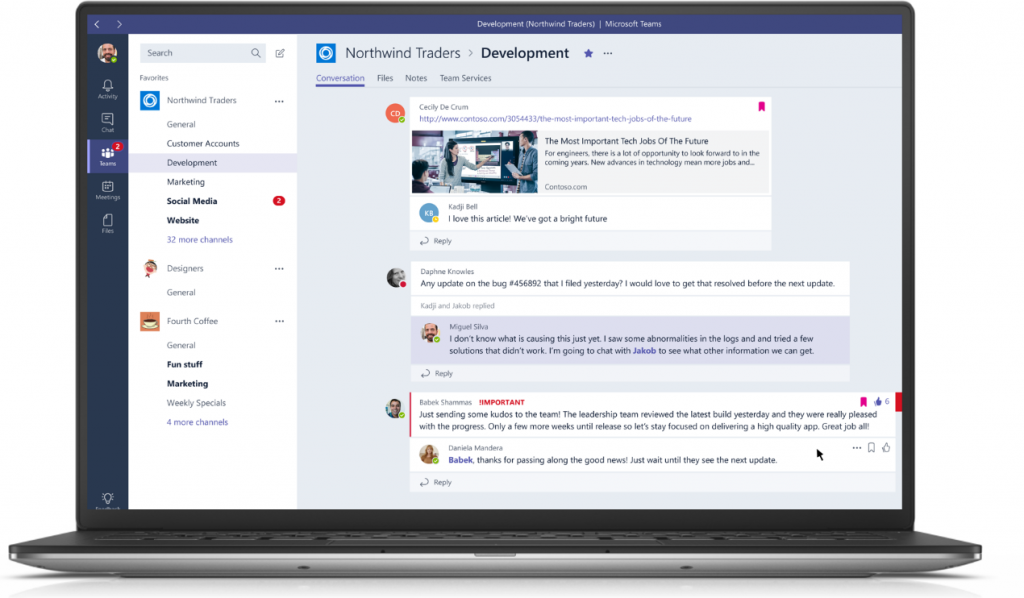
Learn how you can integrate Digital Signage with Teams
The service brings global, dispersed and remote teams the ability to stay connected. Microsoft states that in their own use “Microsoft Teams is the hub for teamwork where groups that actively engage and are working on core projects can connect and collaborate.”
Teams application is included in Office 365 suite and requires little to no setup. Create different team rooms for departments, committees, panels, and general announcements or updates to keep everyone on track. You can find further information on Teams here.
MS Teams on Digital Signage
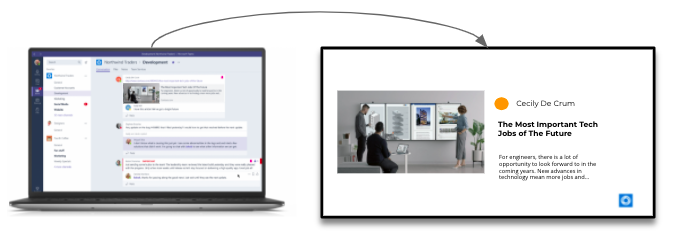
Display selected Microsoft Teams messages on digital signage screens in your workplace reach and engage employees.
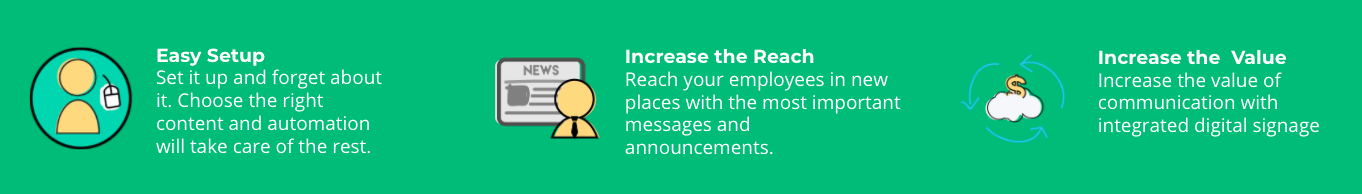
2. Yammer
Chat groups aren’t an ideal format for platforms like Team and Slack. To keep things organized, Microsoft made Yammer: a social media platform for enterprise companies. Yammer is positioned more for Corporate Communications and knowledge sharing where Teams is for Team work and daily operations.
Yammer functions more like Facebook where everyone on your team has their own profile and can share updates or post on others’ timelines.
Of course, Yammer integrates with tons of other apps so you can instantly share files and data.
Valotalive integrates with Yammer, for example, to display events, training, and data visualizations on your workplace digital signage.
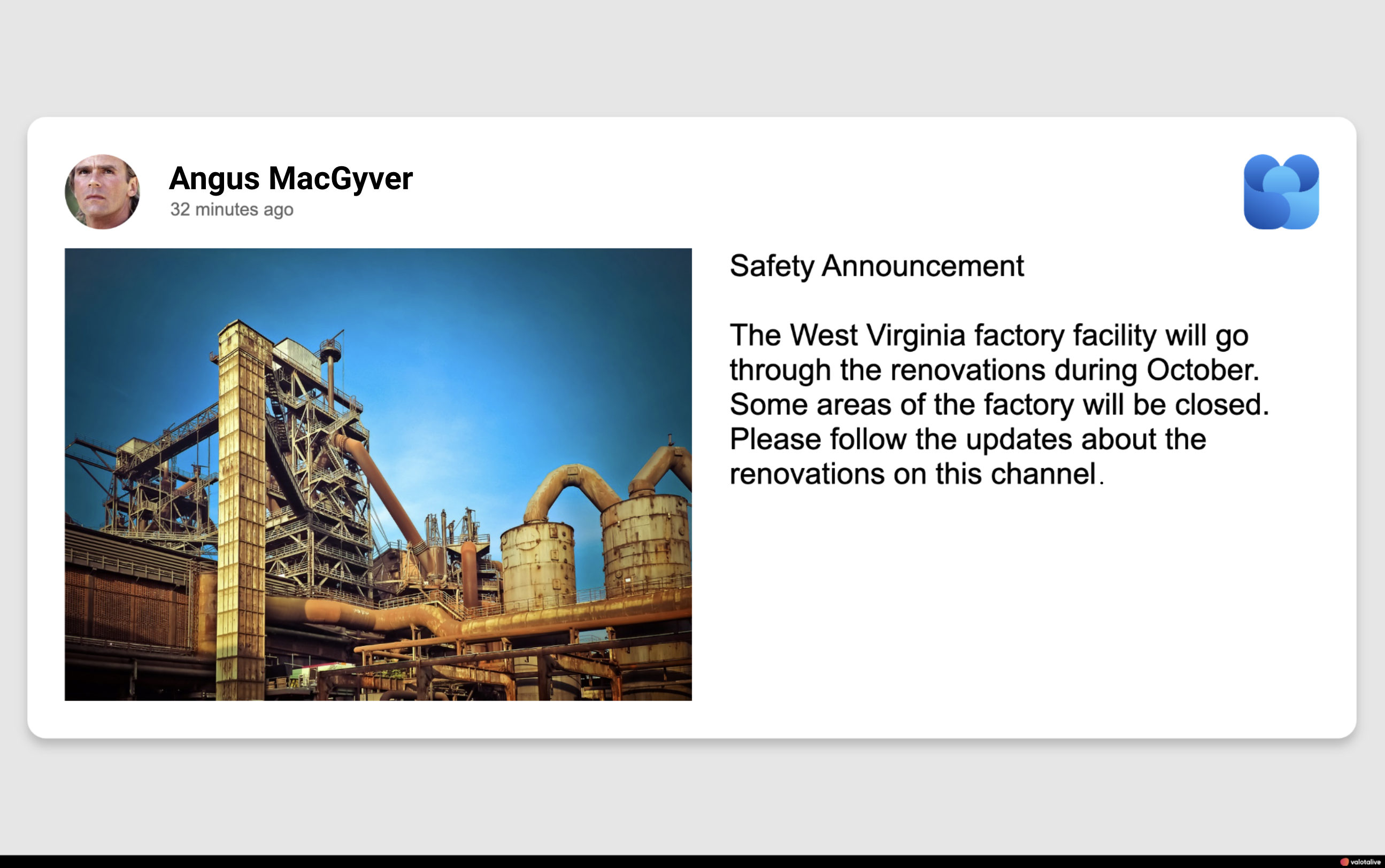
Yammer also lets you host unique types of meetings and events like video-based town halls and training. Within Microsoft “Yammer is for people to connect across their company, sharing ideas on common topics of interest. Employees participate in company-wide strategic conversations in the CEO Connections Yammer group.”
Even smaller businesses can appreciate the benefits of this more organized collaboration tool.
3. SharePoint
SharePoint is the center for sharing files, news and pages within your team and outside the team. actually its own suite of development collaboration tools.
Using SharePoint, you can create communications sites for projects, teams or divisions. However, SharePoint also functions almost like an upgraded version of Google Drive for sharing general files and news updates with anyone you give access to.
Valotalive also integrates with SharePoint so you can easily highlight and broadcast your latest news posts in SharePoint with digital signage across your organization.
Learn more about SharePoint on Digital Signage.
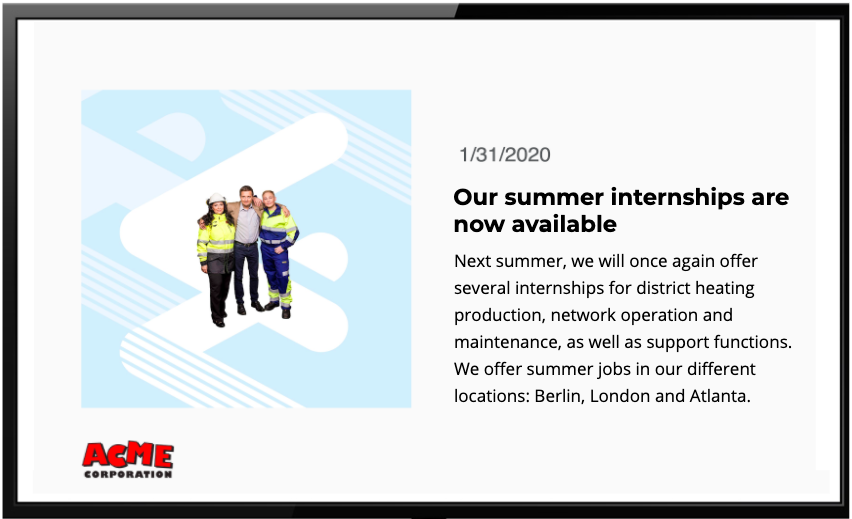
4. Planner
As the name implies, Microsoft Planner is a task management tool much like Trello.
Planner lets you create content-rich widgets for things like checklists, data visualizations, files, graphics, video, and more. Apply due dates and other metrics to each widget to keep everyone on track.
The best part is that Planner also integrates with Teams so everyone can link directly to their project and co-workers to communicate.

5. Power BI
While Power BI itself is not a collaboration platform per se or similar to Teams or SharePoint in that sense, you still collaborate on Power BI. Increasingly even. Teams work on the same data and collaborate on reports to make data-driven decisions.
What is Power BI? It is a business analytics tool that makes it possible to connect with your data, model it and create dashboards and reports.
Power BI lets you analyze and share insights throughout your organization. Using the tool you can memorable visualizations and share your KPis to engage your organization.
Power BI + Valotalive Digital Signage is a perfect combination to drive transparency within your organization.
Valotalive has made it easy to share your MS Power BI visualizations with your employees on digital signage screens around the workplace to drive action. Read here how to securely share your Power BI visualizations to employees using digital signage.
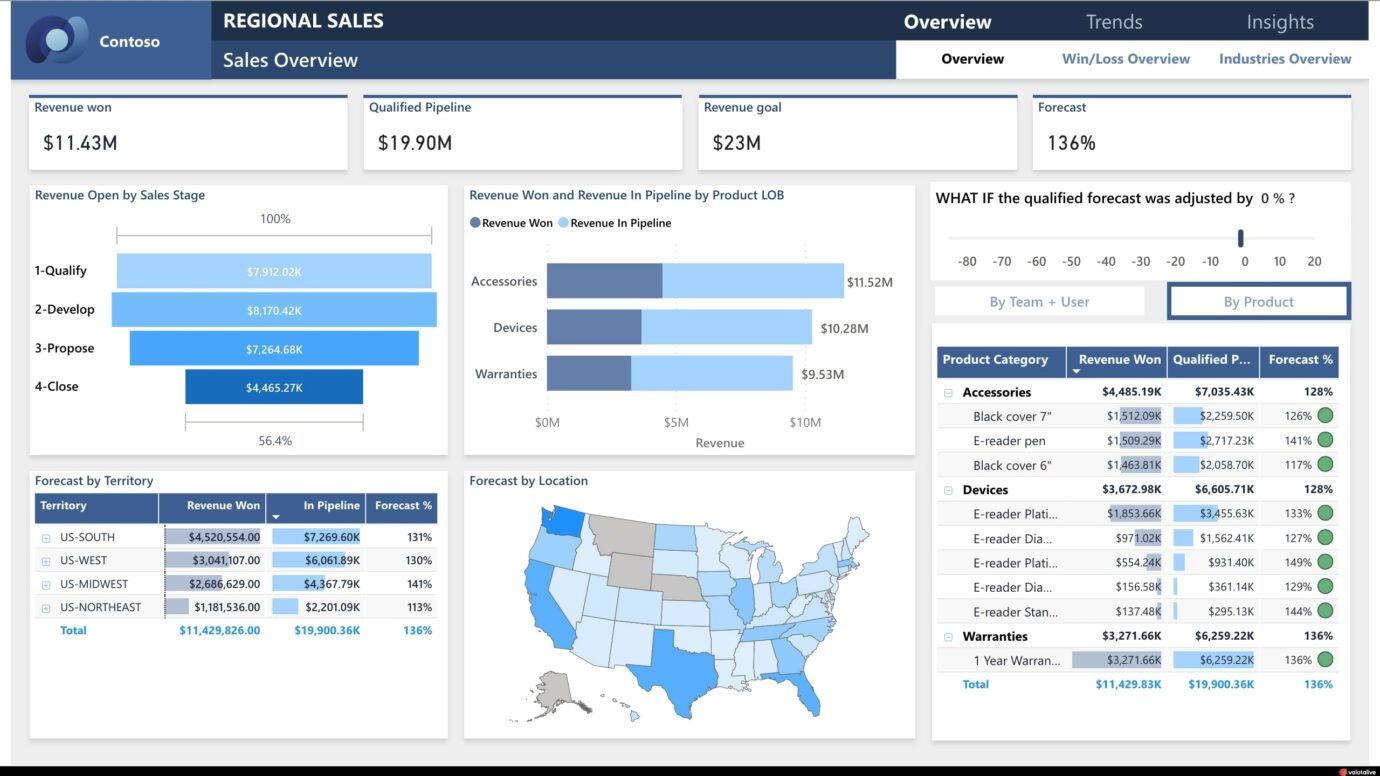
Integrate Your Microsoft Collaboration Suite with Digital Signage
Digital signage keeps your team engaged throughout the workplace no matter where they are in the office or the world.
Companies across over 50 countries use Valotalive because our digital signage tools seamlessly integrate with Microsoft collaboration tools like Yammer, SharePoint, and Power BI. Control who sees what and where so everyone’s always informed.
Learn how Valotalive’s Microsoft integrations can take your virtual team to the next level.



