Understanding the Digital Shop Floor Board
A Digital Shop Floor Board offers a comprehensive overview of production activities. This digital display seamlessly integrates information from diverse data sources, such as Excel, Power BI, Accident-Free Days Counter, or SharePoint.
Strategically positioned on shop floors, these screens ensure maximum visibility and influence.
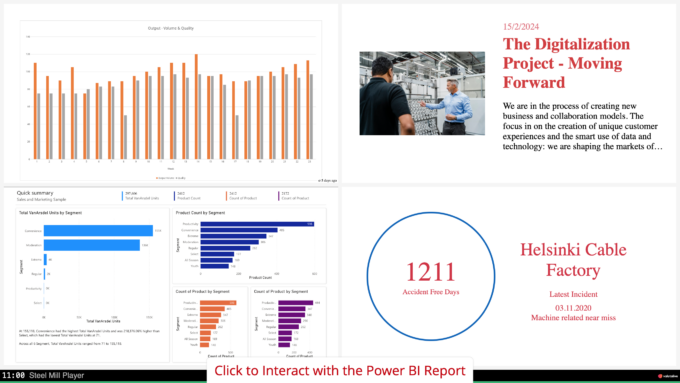
The primary goal is to convey real-time information that drives action. The Digital Shop Floor Board serves as a tool for sharing immediate insights with the shop floor, empowering informed decision-making. It functions as a dynamic channel for facilitating communication and fostering a culture of responsive action.
Implementing Dedicated Shop Floor Boards for Enhanced Production Line Communication
In many cases, each production line maintains distinct data, dashboards, and critical information that require effective communication. Therefore, establishing a dedicated Shop Floor Board for each production line makes sense.

This board will contain various essential details, such as:
- Notable exceptions encountered during the last shift
- Manning details for the upcoming shift.
- OEE – Overall Equipment Effectiveness
- Productivity and Quality
- General information regarding daily routines
- Accident-Free Days information and health & safety news
By organizing information in this manner, each production line can streamline communication and optimize efficiency in addressing specific operational needs. Read more about Shop Floor Meetings
Introduction to Valotalive Digital Signage Software
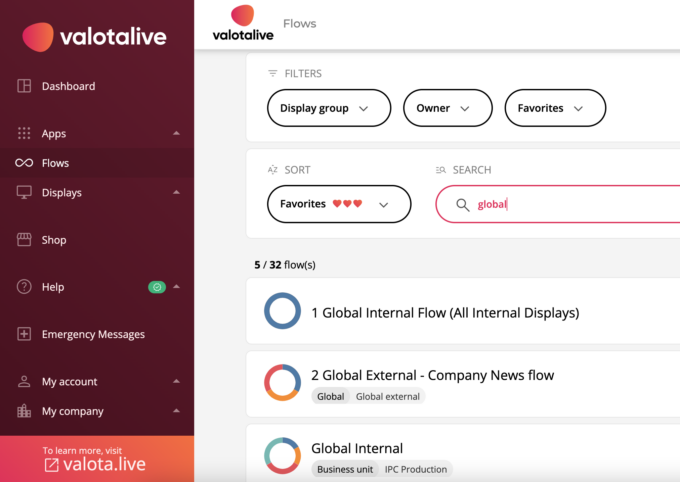
Valotalive is digital signage software that can be used to centrally manage and run content on multiple screens at the same time. One can direct the same information to all screens or have separate content on each screen. The platform is employed for diverse employee communication scenarios within corporate settings.
Enabling Digital Shop Floor Board with Valotalive
Understanding Apps
Valotalive uses apps to connect with different data sources. It possible to provide further settings in the app’s configuration. As an example, you can choose to display a specific Power BI report and show only tabs 2-3 in that report.
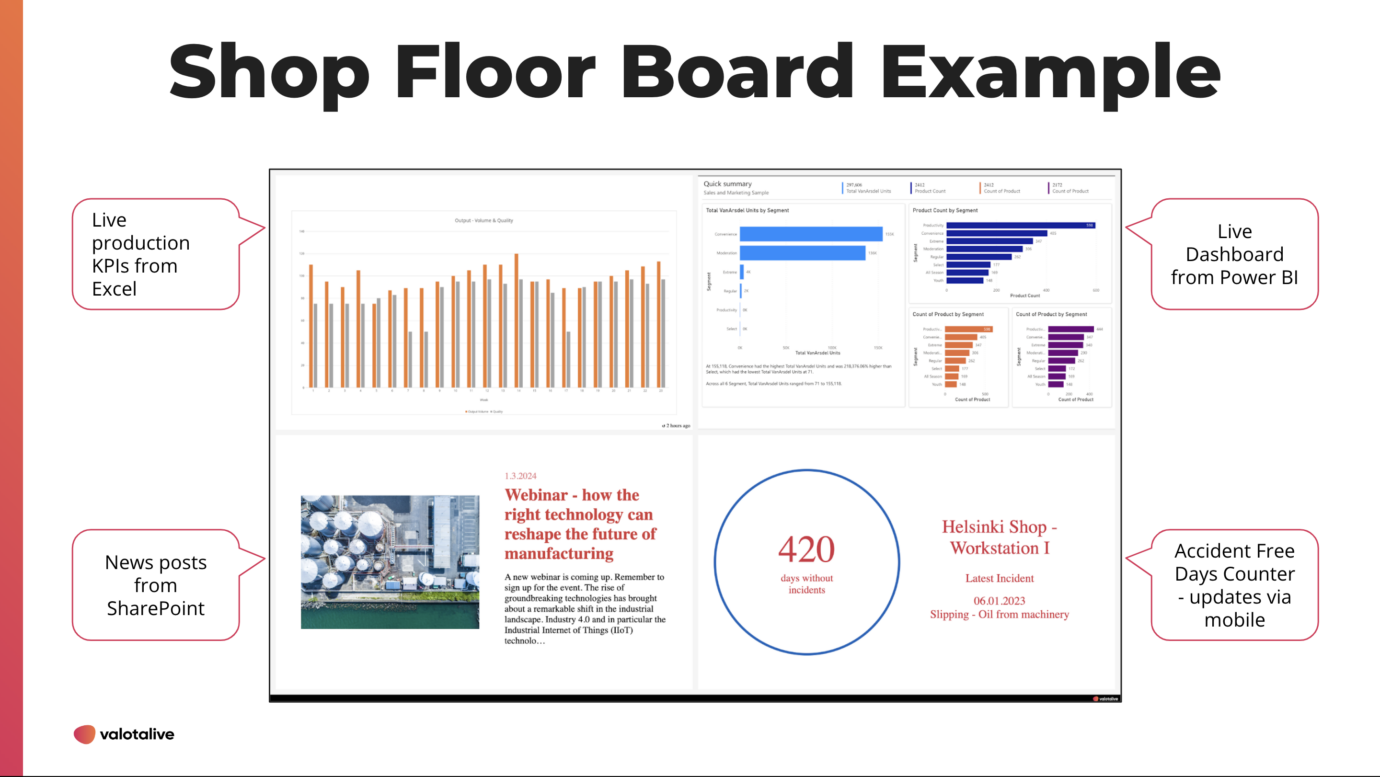
Some of the most used apps in Digital Shop Floor Boards
Microsoft Excel Spreadsheets
Usually, much of the previously mentioned information can be located in Excel. Valotalive can connect to Excel files that are located in the cloud (OneDrive / SharePoint). It is possible to choose to display a specific report and show the table data related to that report or only the charts in it. Read more Excel
Microsoft Power BI
The Business Intelligence reports, insights, and dashboards are located in Microsoft Power BI. Valotalive securely integrates with the service. You can navigate to a specific workspace and choose a report to be displayed. Read more about Power BI
SharePoint
Valotalive integrates with the SharePoint Cloud service. You can choose to display specific news posts from a specific site. Additionally, you have the flexibility to apply tailored language filters, ensuring the display of accurate content in the appropriate language for each respective site. Read more about SharePoint.
Accident-Free Days Counter
This application automatically tracks and showcases the count of accident-free days at your production facility. The displayed number can be specific to a production line or site, depending on the specific requirements. Read more about the Accident-Free Days Counter.
Aim for automated updates and live information
When your content is displayed through different integrations, updates occur automatically on the screen, eliminating the need for manual posting on your part.
We strongly recommend aiming for an automation level of 70% or higher in terms of content updates, ensuring a solution that is easy to manage.
Other apps that can be used
It is possible to post content directly to the Shop Floor Board using My Content Channels. Content can be effortlessly posted from a laptop or even on the go using a mobile device.
Some prefer also to incorporate infotainment content, such as weather forecasts or news.
Use the Multiview App to put everything together
After successfully activating your apps in Valotalive, the next step is to bring everything together. An essential component for this integration is the ‘Multiview’ application, designed to display a combination of multiple apps on a single screen. Read more about Multiview
In the Multiview app settings, you can select from various layouts, allowing you to display three, four, or more apps simultaneously on the screen. Valotalive has layouts available for both landscape and portrait displays.
Add your content apps in the Multiview, save and you are done!
Go live!
Now you can place your Multiview app to the specific Valotalive display ensuring it appears as the sole on the screen. Alternatively, you can include it in a Flow with other apps, allowing your content to dynamically switch between Multiview and single-view apps.


