Share Microsoft Power BI Dashboards & Reports to Digital Signage
Show Power BI dashboards and reports on any TV or info screen securely without making URLs public using Microsoft Azure AD Authentication.
Valotalive digital signage is the most flexible digital signage solution for sharing Power BI data securely.
Valotalive is a Registered Partner in Microsoft Partner Network.
- Easy setup
- No Credit card needed
- 14-day free trial
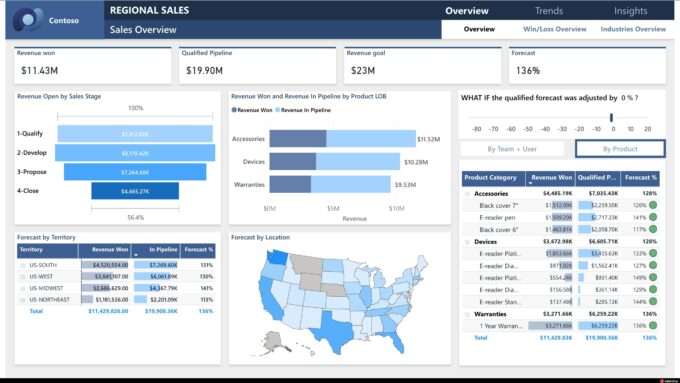
Valotalive Digital Signage for Microsoft Power BI
No public URLs – Secure integration with Azure AD authentication
- No more public URLs! With Microsoft Azure AD authentication, your shared data is safe and not accessible by anyone outside the company.
Also, interactivity is possible
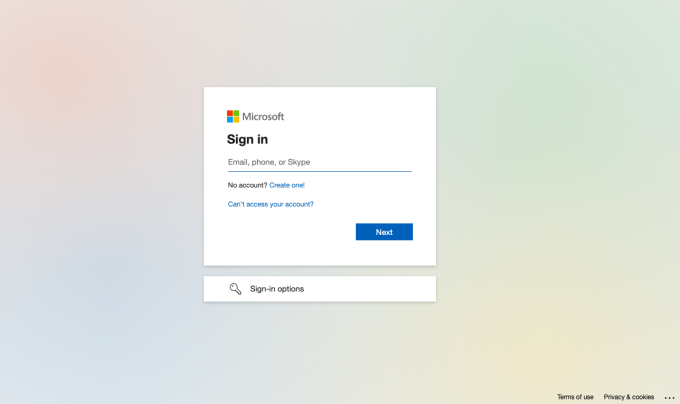
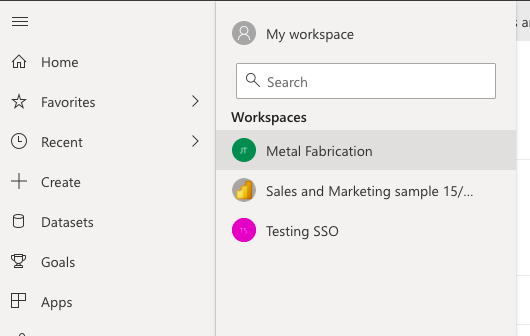
Share reports and dashboards from any Power BI workspace you have access to
- Use file picker to share reports from any Power BI workspace you have access to make content sharing on your info screen or TV seamless – also those not created or owned by you
Display multiple content zones on the screen at the same time
- Show up to four different reports, dashboards, or report pages on the screen at the same time with the Multiview App that allows splitting the screen into four separate content zones that can be customized according to your brand

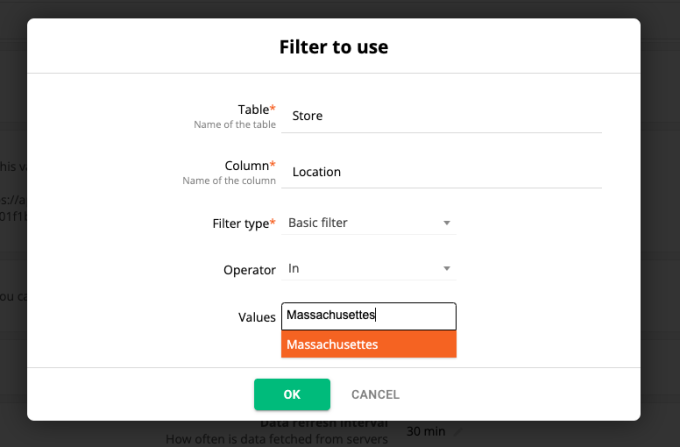
Use flexible filters to display the content you want, the way you want
- Reduce noise by prefiltering displayed content – Power BI reports, dashboards or specific tabs only – directly in Valotalive
- Adjust data refresh rate and cycle through tabs
Interactive Power BI on Digital Signage
Interact with the Power BI report
When you have a mouse connected to the display or the media player, it is possible to interact with the Power BI report.
You can filter the report or navigate between different tabs of the report to drill down to the finest details.
Switch between the view mode and Interactive Power BI
Enhance your Digital Signage experience with Valotalive’s Power BI Overlay app.
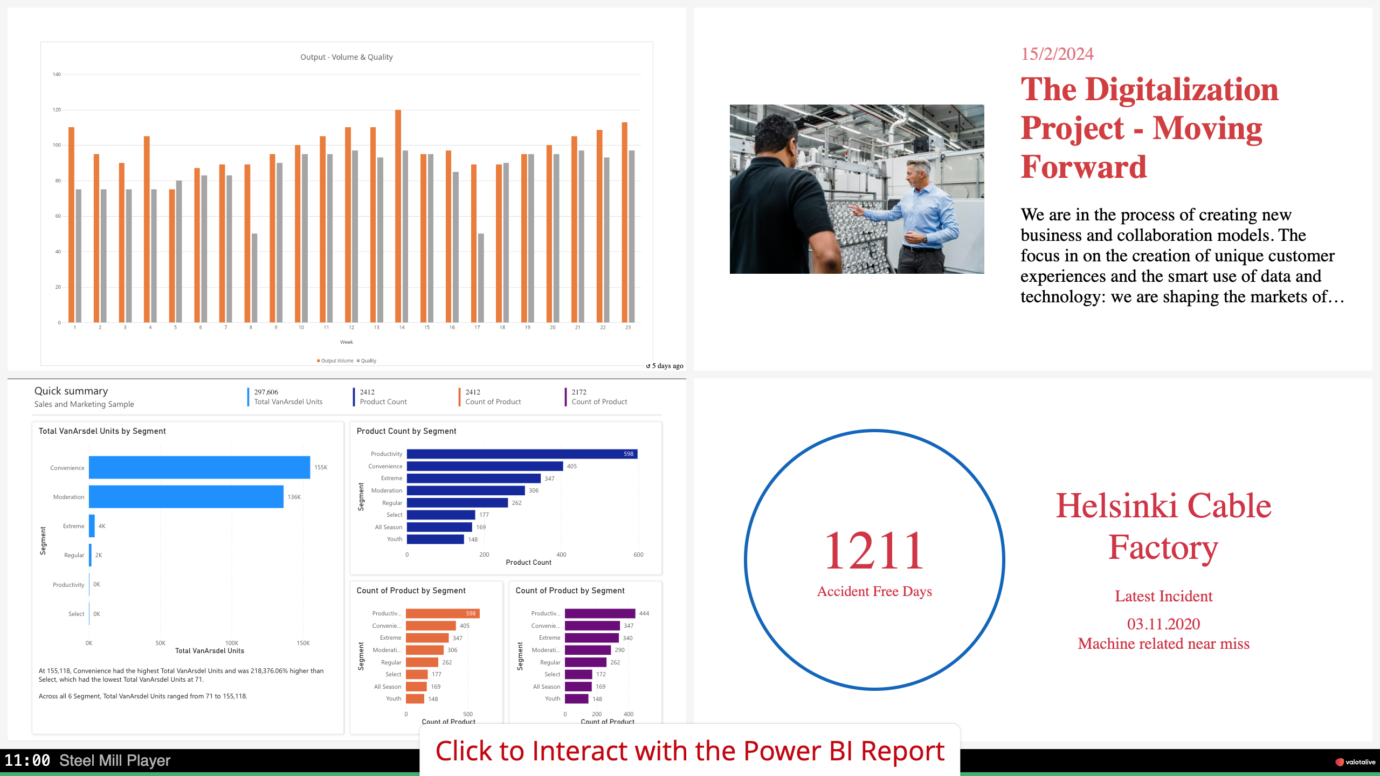
“Having just one centralized data source for all critical data makes daily operations simpler and less prone to errors since employees don’t have to manually check various systems anymore.”
Thomas Grüner, Manager WMS Tactical Board at Rexel
Read case study: Rexel Improved Production Floor communication by Sharing Power BI Data on Digital Signage
How to Share Your Power BI Dashboards and Reports to Valotalive Digital Signage in Less Than 10 Minutes
Step 1: Sign up to activate the Valotalive Microsoft Power BI app with secure integration
Create your Valotalive account here for free, and activate the Microsoft Power BI Dashboards or Report app (under Apps).
You will then be asked to authenticate Valotalive with Microsoft Power BI cloud using your MS credentials. If you want to make sure no sensitive data is being brought to Valotalive, do this using an AD user that has limited permissions on Microsoft’s side.
Step 2: Choose displayed content in the app settings
Next, head over to your Power BI app settings in Valotalive. Use the drop-down menu to choose your Workspace and the right report. You can set the app to scroll through the different tabs, in your Power BI Report, you want to display.
Step 3: Show your Power BI content on a screen
We recommend starting with the Valotalive My Display Chrome extension to easily test what your content flow looks like on a digital signage info screen without having to set up one.
Companies Who Share Their Power BI Data Securely with Valotalive Digital Signage

“Rexel is using Valotalive digital signage software to Improve quality and employee communication in their distribution center in Germany.
We found the service very easy to use and are benefiting from the integrations with Microsoft applications, such as Power BI”
Thomas Grüner, Project Manager, Logistics

“With 3,000 employees in over 100 facilities, Valotalive provides us with an easy-to-use platform to communicate with everyone.
The integrations with Microsoft are key to us being able to share real-time data with our employees and customers.
Holly Mosack – Director, Internal Communications