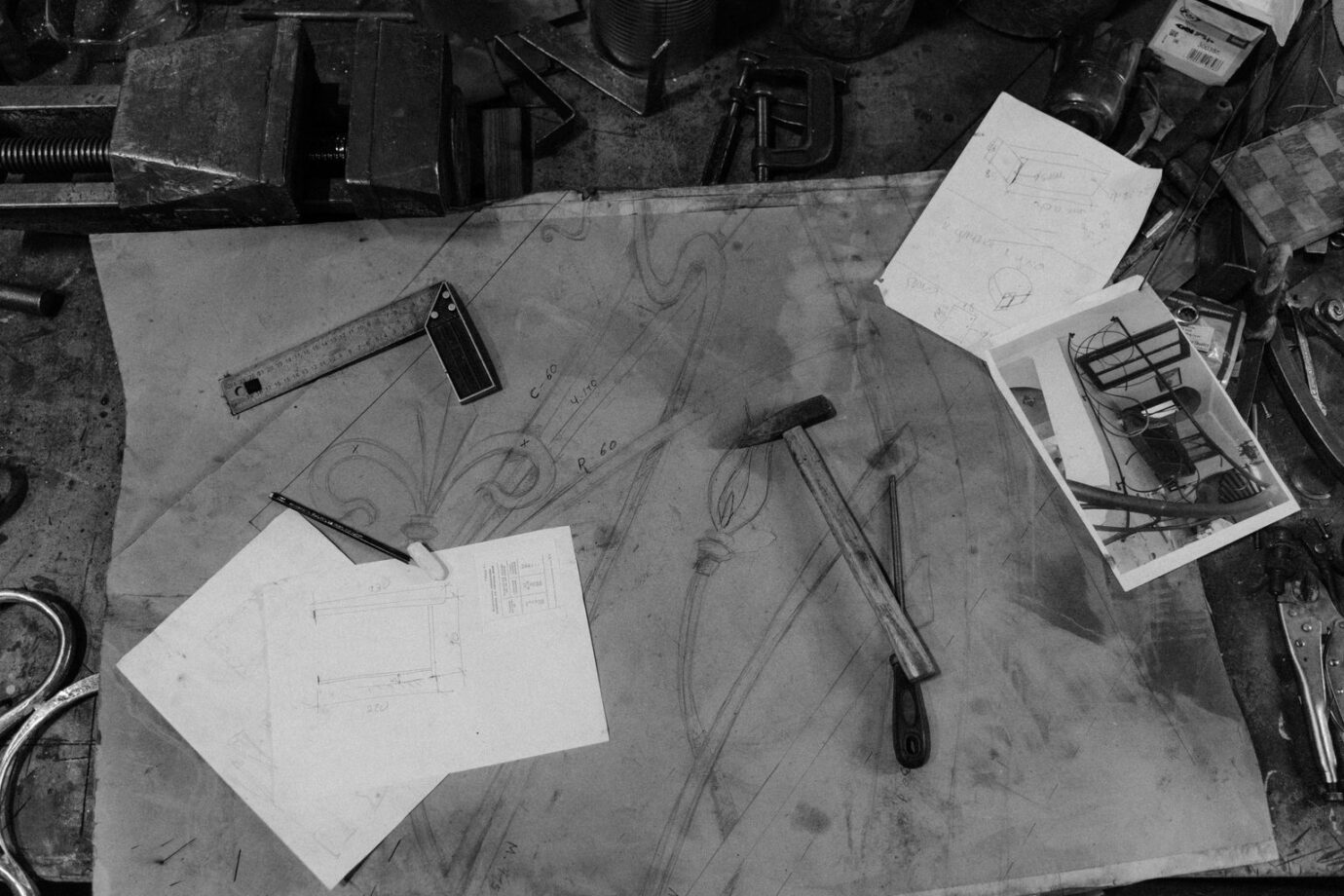SharePoint Hacks to Improve Employee Productivity in Manufacturing
In manufacturing, time is money. With strict deadlines and ambitious production goals, companies need every advantage to maintain efficiency. SharePoint, Microsoft’s powerful collaboration platform, offers tools to streamline processes and foster better communication. This article highlights practical SharePoint strategies to enhance employee productivity, optimize resource management, and minimize daily frustrations.
By leveraging SharePoint’s features, manufacturers can create a more organized and efficient workplace.
Why SharePoint Matters in Manufacturing
SharePoint plays a pivotal role in boosting collaboration and communication among manufacturing teams. Its integration with Microsoft 365 enables seamless sharing of updates and critical information, reducing miscommunication and enhancing teamwork. The platform’s centralized document storage ensures that files like shipping manifests and production schedules are easily accessible, eliminating the inefficiencies of digging through emails or physical folders.
Automated workflows, powered by tools like Power Automate, simplify repetitive tasks such as shipment tracking and data entry, allowing employees to focus on higher-priority activities. SharePoint’s features—including document libraries, version control, and robust security—facilitate smooth document management and protect sensitive data. With scalability and flexibility, SharePoint adapts to evolving organizational needs, making it a cost-effective solution for manufacturers. Additionally, its external sharing capabilities streamline coordination with suppliers and customers, helping address supply chain disruptions effectively.
Top SharePoint Hacks for Manufacturing Productivity
1. Centralized Documentation Storage
Centralized documentation in SharePoint provides manufacturing teams with a single location for essential files such as project plans and shipping documents. By integrating seamlessly with Microsoft 365, this setup ensures anytime access to critical information, enhancing collaboration and efficiency. Learn more about how to show SharePoint Online on digital signage to maximize visibility.
- Version Control: SharePoint’s version history reduces errors by ensuring teams use the most up-to-date documents.
- Enhanced Security: Implement access controls and alerts to safeguard sensitive data.
- Data Retention: Policies ensure compliance and protect documents from accidental loss.
This centralized approach not only improves accessibility but also optimizes document management for logistics operations.
Centralized documentation in SharePoint provides manufacturing teams with a single location for essential files such as project plans and shipping documents. By integrating seamlessly with Microsoft 365, this setup ensures anytime access to critical information, enhancing collaboration and efficiency.
- Version Control: SharePoint’s version history reduces errors by ensuring teams use the most up-to-date documents.
- Enhanced Security: Implement access controls and alerts to safeguard sensitive data.
- Data Retention: Policies ensure compliance and protect documents from accidental loss.
This centralized approach not only improves accessibility but also optimizes document management for logistics operations.
2. Automated Workflows
Automating workflows with tools like Power Automate significantly reduces the time spent on manual tasks. Common examples include:
- Shipment Tracking: Automatically update and share shipping statuses.
- Data Management: Streamline inventory updates and order processing.
- Notifications: Keep teams informed of changes in real-time.
By integrating these workflows into Microsoft 365, manufacturers enhance accuracy and efficiency while cutting operational costs. Automated processes also minimize errors and improve scalability, making it easier to adapt to changing business needs.
3. Team Collaboration Sites
SharePoint collaboration sites empower teams to work cohesively, with features tailored to manufacturing needs:
- Customizable Settings: Adapt site configurations to align with project goals.
- Real-Time Updates: Share project changes instantly to reduce delays.
- Secure External Sharing: Coordinate with suppliers and customers without compromising data security.
These collaboration tools streamline workflows, ensuring teams stay aligned and productive, even amidst supply chain challenges.
4. Sharing Updates Through Valotalive Digital Signage
Integrating SharePoint with Valotalive digital signage enhances communication by delivering real-time updates directly to screens in manufacturing environments. This approach ensures that critical information, such as production goals, safety messages, and operational changes, reaches non-desk employees effectively.
- Seamless Integration: Automatically display updates from SharePoint without manual intervention.
- Increased Visibility: Share key metrics, shift schedules, and announcements where they’re most needed—on the shop floor.
- Improved Engagement: Keep employees informed and aligned with company objectives through dynamic and visual communication.
By utilizing Valotalive digital signage, manufacturers can bridge communication gaps, ensuring all team members have access to timely and relevant information.
Integrating SharePoint with Valotalive digital signage enhances communication by delivering real-time updates directly to screens in manufacturing environments. This approach ensures that critical information, such as production goals, safety messages, and operational changes, reaches non-desk employees effectively.
- Seamless Integration: Automatically display updates from SharePoint without manual intervention.
- Increased Visibility: Share key metrics, shift schedules, and announcements where they’re most needed—on the shop floor.
- Improved Engagement: Keep employees informed and aligned with company objectives through dynamic and visual communication.
By utilizing Valotalive digital signage, manufacturers can bridge communication gaps, ensuring all team members have access to timely and relevant information.
5. Task Management with SharePoint Lists
SharePoint Lists provide a clear view of assigned tasks, deadlines, and statuses, enhancing accountability and coordination.
- Custom Columns: Track due dates, responsibilities, and task progress.
- Automation: Use Power Automate to assign tasks and send reminders automatically.
- Version History: Maintain control over document updates.
This feature ensures smooth task execution and helps teams adapt quickly to changes in manufacturing operations.
Boosting Communication with SharePoint
Real-Time Updates and Notifications
Real-time notifications keep teams informed about document changes, shipment statuses, and production requirements. By setting alerts based on specific criteria, employees can stay updated without constant monitoring. Customizable notification settings ensure relevance, improving efficiency and collaboration.
Discussion Boards for Problem Solving
SharePoint’s discussion boards foster collective problem-solving by providing a platform for sharing ideas and addressing challenges. Best practices include defining topics clearly and encouraging active participation. Integrating these boards with Microsoft Teams further enhances coordination, enabling seamless file sharing and communication.
SharePoint for Training and Development
Onboarding Portals for New Employees
A well-designed onboarding portal simplifies training by storing materials and policies in an organized, secure location. Automation tools like Power Automate can guide new hires through compliance tasks, saving time and improving productivity. The portal’s scalability ensures it evolves with organizational growth.
Access to Training Resources
SharePoint’s document libraries house training videos, manuals, and other resources, categorized for easy navigation. Regular updates and version tracking ensure employees have access to the latest materials, fostering continuous learning and adaptation.
Measuring Success with Analytics
Productivity Dashboards
SharePoint’s dashboards track key metrics like task completion rates and workflow efficiency, providing actionable insights. By integrating with Power Automate, organizations can set notifications for deadlines and automate reporting, enhancing overall productivity.
Feedback Loops
Surveys embedded in SharePoint collect employee feedback, helping identify workflow bottlenecks and improvement areas. This data-driven approach ensures SharePoint evolves to meet team needs, improving efficiency and collaboration.
Conclusion
Manufacturing companies that leverage SharePoint’s capabilities can significantly enhance productivity, streamline processes, and foster better communication. By adopting these hacks, organizations can optimize their operations, reduce costs, and create a more efficient work environment. Learn more about how internal communications with digital signage boost team alignment. Ready to unlock the full potential of SharePoint? Start implementing these strategies today.