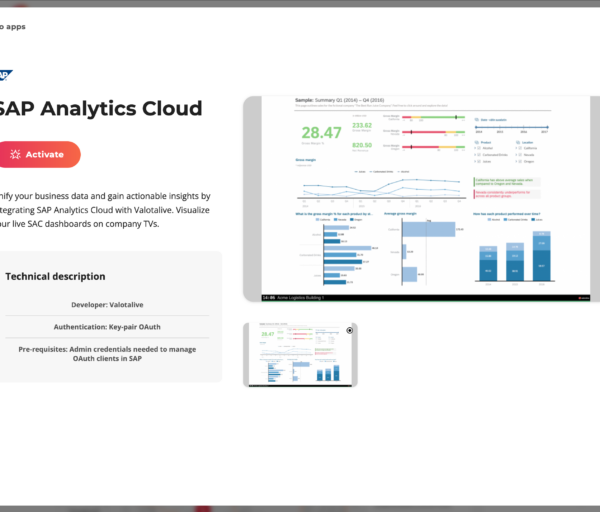In manufacturing, both front-line leaders and employees tend to spend a lot of time in various discussions to ensure everything is running smoothly.
Unfortunately, this often makes everyone feel they lack time for “real work.”
A big chunk of the blame goes to ineffective shop floor meetings. Let’s look at the most common reasons as to why this happens – and how you can use digital signage to fix it.
Why are shop floor meetings so often ineffective – and how to fix it?
Here are three of the most common reasons why attending shop floor meetings feels like a drag:
- No agenda and/or facilitation
- No employee involvement
- Data is not being used
1. No agenda and/or facilitation
Without proper facilitation, daily meetings can easily degrade into a group discussion. All of a sudden, time is up and daily meetings just get longer and longer… This also often leads to a lack of aggregated notes and conclusions.
Sounds all too familiar?
While digital signage can’t facilitate a meeting for you, it can definitely help you stick to your agenda and make your meetings more meaningful and productive.
Swap whiteboard for customizable display
For daily stand-up meetings that are mainly used for information sharing (e.g., at the beginning of each shift), many of our customers use the Valotalive Control App instead of paper handouts or whiteboards or rely on verbal presentation only.
The app allows you to display any content (like a slide deck or simple text note, any data or graphs from your BI tools, news from your intranet, and so on) on your nearest digital signage screen easily through your mobile device.

For more complex meetings where often just the leadership is present, you can use digital signage to publish the meeting agenda in advance. This helps keep employees informed and adds transparency, which adds to the feeling of
Simply publish the meeting agenda in a workplace tool of your choice, e.g., Powerpoint or Sharepoint, and schedule it to show as a part of your Content Flow (digital signage content playlist).
Pro tip: if you’re in a hurry, you can even add a simple text note through the Valotalive My Content App directly from your mobile device.
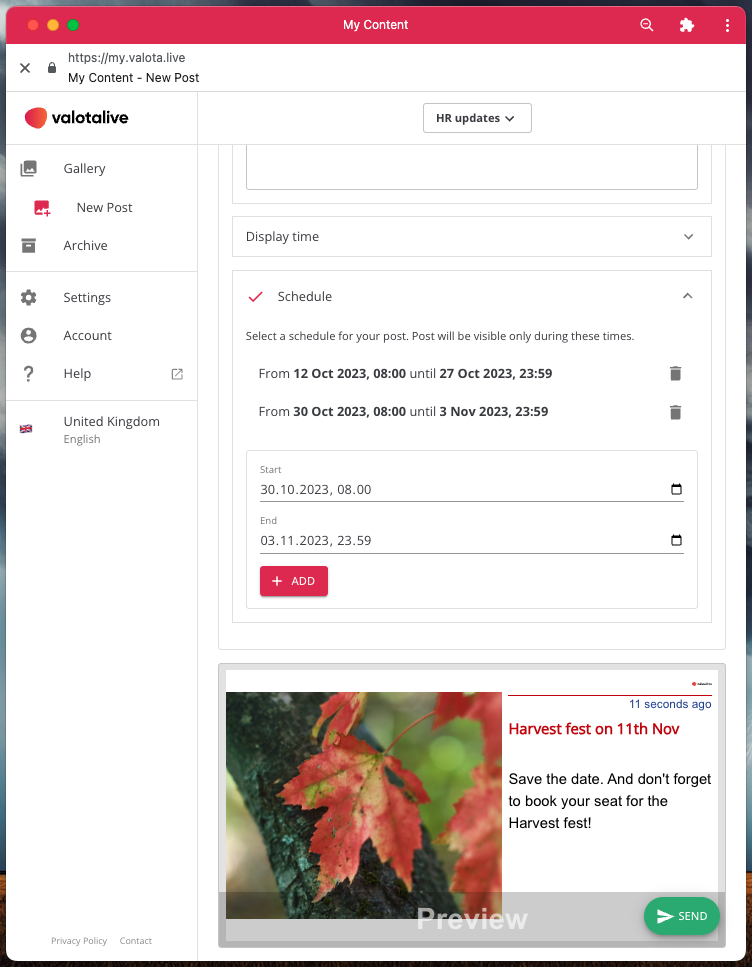
Similarly, you can easily publish key takeaways from the meeting afterward in any format you prefer.
You can choose to display your content on specific screens only (e.g., breakrooms only, or excluding screens that display important production data), adjust the displaying frequency based on importance (e.g., start showing two days before the meeting and don’t show meeting agenda as often as safety instructions), and more.
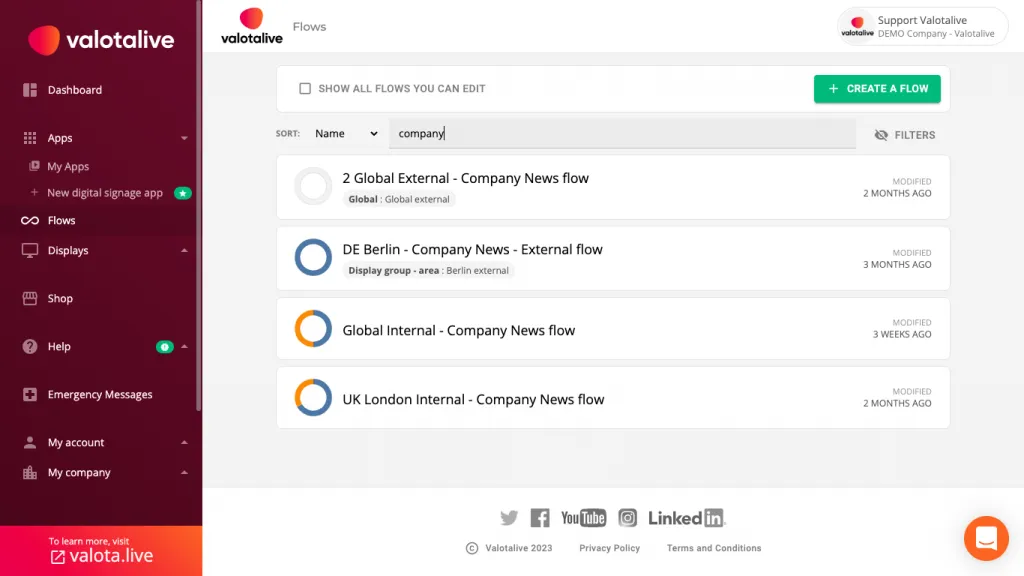
2. No employee involvement
In addition to the obvious improvements (like assigning different parts of the meeting to different employees, which also frees up supervisors from organizational tasks), you can use technology to make your meetings more interactive and engaging.
Turn passive screens into interactive information sources
Valotalive Control App turns passive info screens into interactive displays with which recipients can interact using their mobile phone browser. It allows you to display almost any content on your info screens, in addition to pre-defined content flows (digital signage content playlists).
You can choose to show relevant production data directly from your workplace tools like Power BI or Qlikview, or even zoom into graph details on the spot with the Power BI Overlay App. The same goes for anything from targets, records, shift schedules, or corporate news shared directly from, e.g., Sharepoint.
The best part?
Employees can easily revisit the content after the meeting on their own, which means you don’t have to spend a lot of time discussing irrelevant details during the meeting.

3. Data is not being used
The harsh truth is that business and production data is often not being used in a meaningful way.
This is typically due to delays in data processing: someone needs first to export the right data, analyze it, and finally put together a presentation with fancy graphs and visuals – and by the time they’re presenting it to the team, data is already obsolete.
This time-consuming process makes it nearly impossible to implement legitimate suggestions for improving workflows at the production line.
Skip deck-building, show data in real-time
But what if you could skip the deck-building part entirely?
Valotalive digital signage allows you to easily pull data directly from your existing workplace tools in real time. You can add any dashboards or reports as part of your Content Flow (digital signage content playlist) and add filters to make data more digestible for shop floor meeting attendees.
Or even better, preload content (e.g., a Power BI dashboard) to be used with the Control App. When you need to zero in on something, simply use your mobile device to take control of your nearest info screen via QR-code – and you can literally see your production or business numbers refreshing in real time in front of your eyes.

This instantaneous access to real-time data empowers meeting participants to base their discussions on the latest insights, enabling more accurate analyses and prompt action.
What’s more, graphs, charts, animations, and real-time data visualization can become powerful tools for presenting information in a more digestible and engaging manner.
As Thomas Grüner, Manager WMS Tactical Board at Rexel, explains:
“Having just one centralized source for all critical data makes daily operations simpler and less prone to errors since employees don’t have to check various systems anymore manually.
For example, we have one huge screen in our control tower to help our operators easily keep track of important data like open retentions and spot potential errors.”
Probably the best thing is that when employees walk across the warehouse, they simply can’t avoid seeing those reports. This has greatly affected our productivity and the quality of our work from a customer’s point of view.”
Read more about how companies like Rexel and ATS are using Valotalive.
How to use digital signage to improve overall shop floor communication
In addition to more efficient shop floor meetings, digital signage can improve your overall shop floor communication. Here are our two favorite ways to do just that.
Make your factory tours visually impressive
Upload and play custom videos on any info screen during factory tours by taking control of any info screen with the Valotalve Control app. You can also greet visitors with their name and company logo on the info screen and offer wayfinding services.

Show content exactly where and when it’s needed
You can schedule content and adjust displaying frequency based on how important content is, when it was published, or where info screens are located, for instance:
- Screens near production lines can display real-time output data and the team’s daily targets and progress or customer-specific information.
- Screens in maintenance zones can show equipment status and scheduled maintenance activities.
- Screens in breakrooms can show a good mix of lighter content (like employee recognition) and important news/announcements (like vacancy announcements, news shared directly from SharePoint based on, e.g., geographic location or team membership)
- Screens in generic areas can be designated for wayfinding, urgent announcements, and critical security information.
And so forth.
RELATED: Survey: Top 3 Employee Comms Challenges in Manufacturing (+ How to Fix Them)
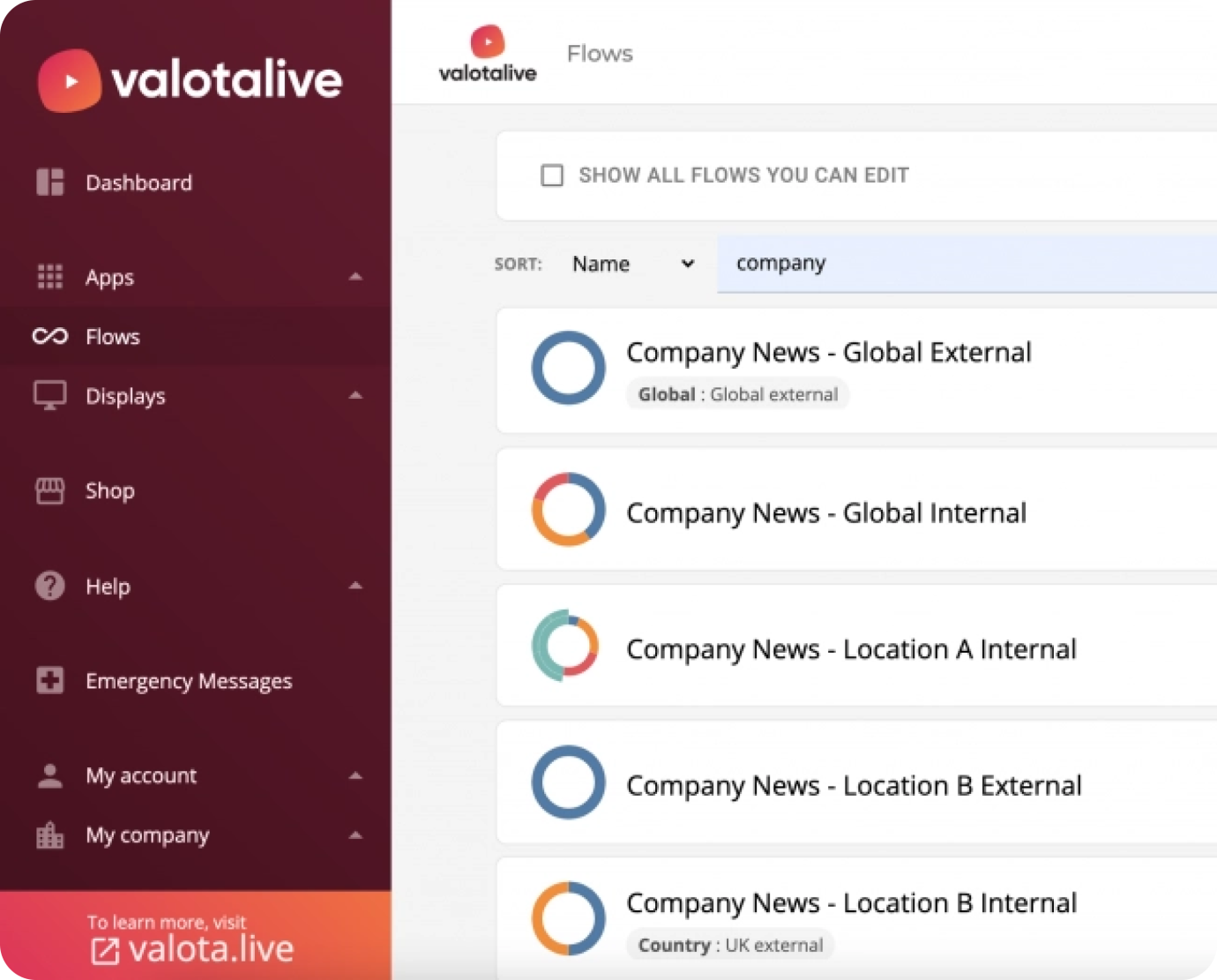
A digital signage content strategy dictates what content to show and where, allows you to reduce human errors and improve cost-efficiency, just like it did for Rexel:
“We have one huge screen in our control tower to help our operators easily track important data like open retentions and spot potential errors. This makes everyone’s work so much easier.”
Get started with digital signage for FREE in less than 10 minutes
‘Meeting-hopping’ and unclear shop floor communication can easily eat away precious work time without yielding anything actionable, but it doesn’t have to.
While digital signage isn’t a silver bullet, it’s definitely one of the most effective tools for improving your shop floor meetings and communication.
The best part?
You can get started for free in just a few minutes. Here’s how:
- Sign up for the 14-day free trial (no credit card needed). All you need is a laptop with a Chrome browser. Configure your relevant content apps and create your first content flow – an easily customizable, fully automated content playlist.
- Activate content apps. Pull content directly from your existing workplace apps (like Excel) with our 35+ turn-key integrations, or add custom content (like quick text notes) through My Content channels.
- Publish your first content flow. Valotalive My Display Chrome extension transfers your laptop into your personal digital signage display, which allows you to show content just as it would on an actual display.