This is a practical guide for creating an internal communications content strategy for your workplace digital signage, specially designed for corporate HR & Communications needs.
(Note: this is not a guide for retail or marketing purposes – there’s plenty of good advice out there about those already.)
If you’re looking for a digital signage buyer’s guide instead, we’ve got you covered. If you’re interested in finding the best Chrome or Windows devices, make sure to check out these resources.
What is digital signage content strategy?
Your digital signage content strategy should answer these three questions:
- Target Audience: Who are we trying to reach? E.g. non-desk workers, white-collar workers, or visitors.
- Business Drivers: What is the business outcome we’re trying to achieve with our communication? E.g. better operational efficiency or increased employee productivity.
- Content & Processes: What messages are we trying to get through with our content? E.g. operational data or timely company news.
In this guide, we’ll cover all these in more detail, along with practical examples of real corporate companies successfully using digital signage in their internal communications.
Prefer watching a video? Check out this 7-minute info-packed overview of workplace digital signage content strategy.
The single biggest content strategy mistake you’ll want to avoid
All companies that successfully use digital signage to amplify their internal communications have one single thing in common:
They start with the business problem they want to solve (e.g. improving operational efficiency and reducing human errors) rather than the solution (like how big screens they need or which media player to choose).
This allows them to make their digital signage content…
- Timely and up-to-date (through real-time integrations and automation that pull content directly from workplace tools based on rules, instead of error-prone manual updates)
- Relevant and personalized (thanks to designing content based on employee’s informational needs in each location – from break rooms to productions lines – and showing relevant content more often and for longer)
- Easily skimmable (thanks to complying with digital signage content and design best practices)

Step 1: Target audience: Who are we trying to reach?
The first step of a solid content strategy is to determine who your target audience is.
It sounds almost too obvious to say out loud, but there’s a good reason we’re emphasizing this over anything else:
- Surprisingly many companies skip this step and end up displaying too generic (or even irrelevant) information that resonates with no one. This conditions employees to skip your future digital signage content.
- The target audience also determines the role of all of your internal communication tools, one of which is digital signage.
More often than not, you’re likely to have multiple different target audiences. In workplace communications (as opposed to marketing communications), the three most typical groups are:
- White-collar workers in offices (or working remotely): Digital signage is typically a secondary communications channel to amplify important messages since your information workers have easy access to the intranet and other internal communications tools, and are typically very motivated to stay connected.
- Non-desk workers (e.g. logistics, construction, manufacturing, or similar): Digital signage is typically the primary communication channel for these people. They might have access to (and time to check!) other digital channels periodically, but messages are often best and fastest delivered through the info screens they see during their breaks in the breakroom and in work facilities.
- Visitors and guests in lobbies: Digital signage is often the only communication channel these people will have access to, and it’s essential for delivering timely messages on the spot.
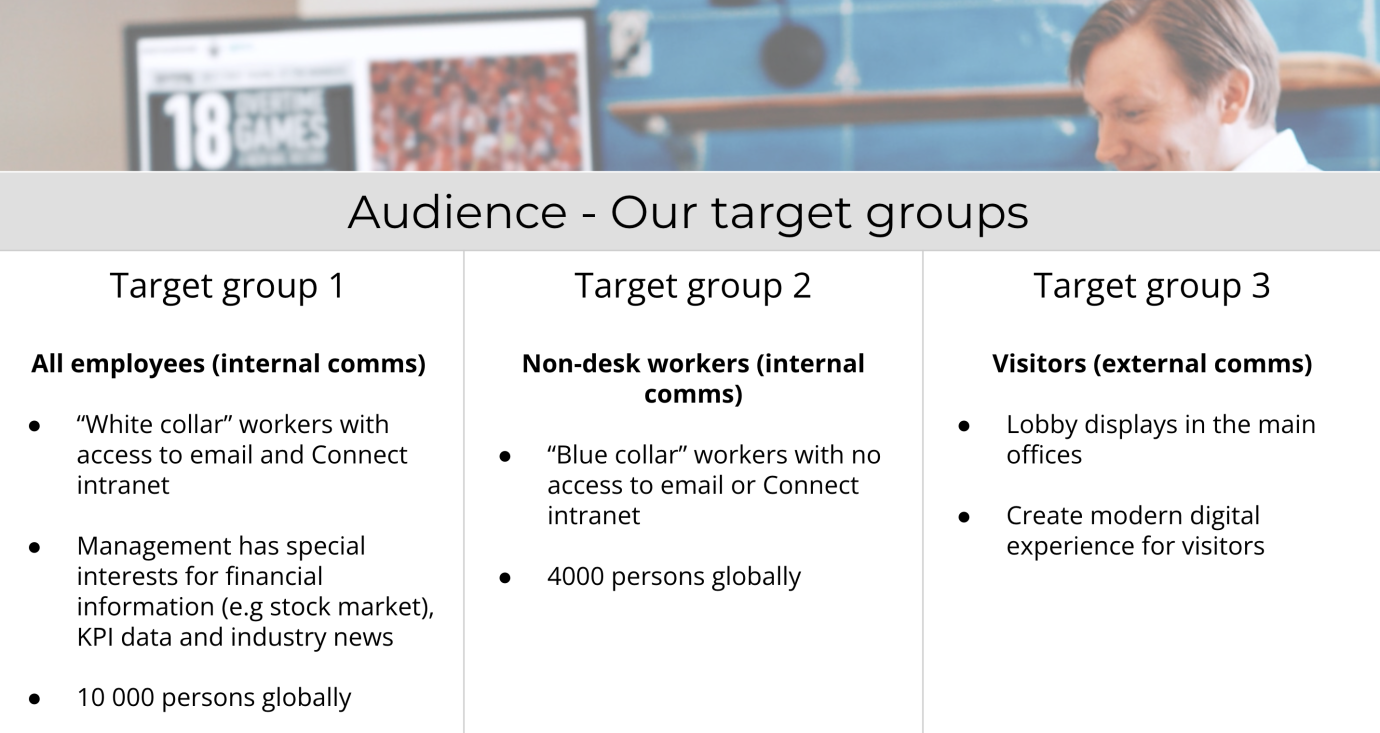
Step 2: Business drivers: What is the business outcome we’re trying to achieve with our communication?
For each of your target groups, you’ll want to identify the business driver – the “why” behind the communication need. For a global manufacturing company, it might look something like this:
- White-collar workers: Making sure important message goes through by amplifying internal communications and driving employee engagement
- Non-desk workers: Reaching blue-collar workers to increase data transparency, operational efficiency, workplace safety, and general internal employee communications across all facilities.
- Visitors: Improving visitor experience by helping them find what they’re looking for, and providing timely information about visitor safety or wayfinding.
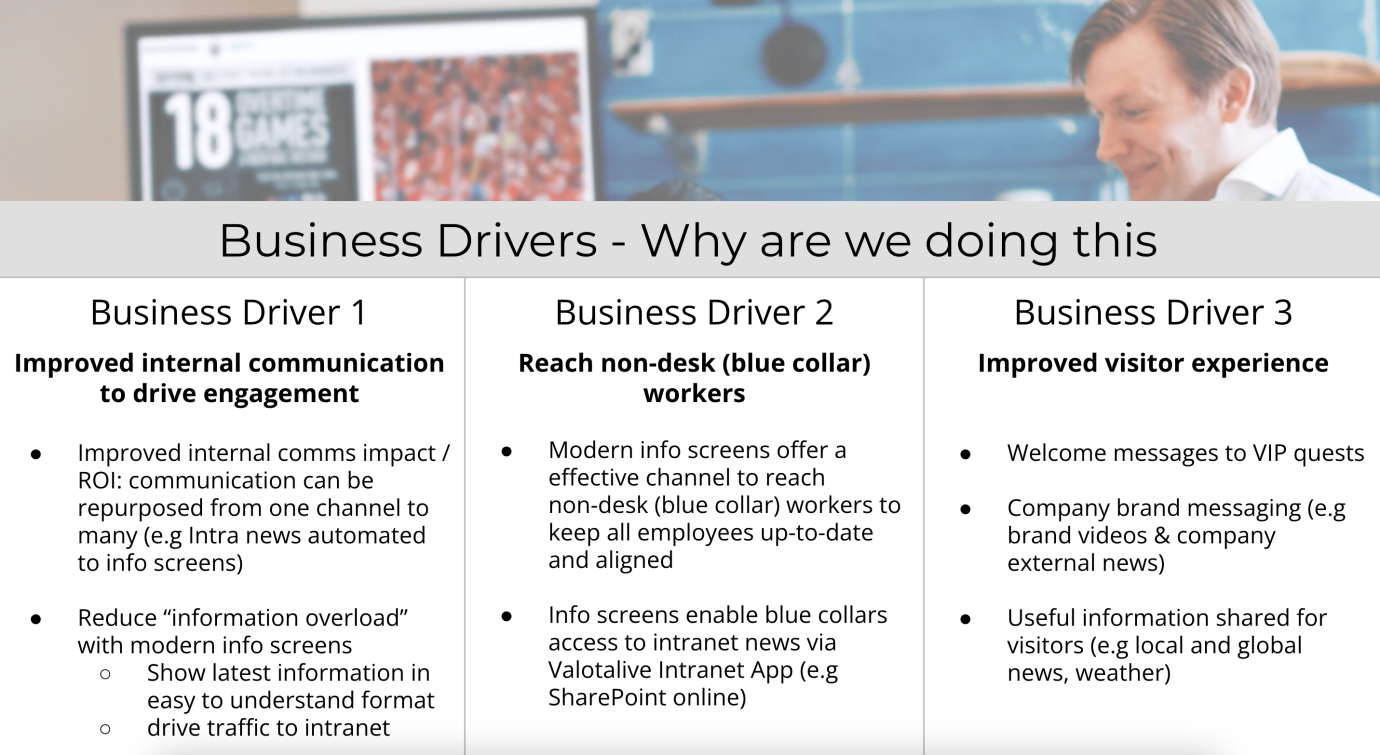
So, what’s a successful digital signage content strategy like?
Take Rexel, a Europe-headquartered logistics behemoth is another great example of the strategic use of digital signage as a part of their internal communications strategy.
They realized they needed a way to easily and automatically share critical business and production chain information that made their non-desk workers’ jobs easier. They chose digital signage software with good integration capabilities which allowed them to get rid of tedious and error-prone manual work (like updating PowerPoint presentations).
As a result of strategically automated data-sharing, Rexel’s non-desk workers are not just better on top of things now. Thanks to this, they also managed to improve operational efficiency, reduce errors, and even improve employee happiness across all facilities.

Step 3: Content & Processes: What messages are we trying to get through with our content?
Once you know who you’re targeting and what impact you’re looking to achieve, it’s time to start mapping content to your audience’s information needs and your business drivers.
For each target audience, you’ll want to determine key content types that help you achieve your desired outcome.
For Rexel, this means e.g. business and sales data from Power BI, real-time operational data that helps operators spot potential errors and oversee operations easily, health and safety communications, and general company communications.
For a global manufacturing company, it might look something like this:
| LOCATION | TARGET AUDIENCE | BUSINESS DRIVER | CONTENT I | CONTENT II |
|---|---|---|---|---|
| All info screens | Non-desk workers in all production facilities | Increase workplace safety and avoid accidents | Accident-free days counter | Health and safety announcements from the company intranet |
| Production line-specific info screens | Teams | increase operational efficiency and spot potential errors | Management announcements related to the achievements and successes of the production line | Production line-specific operational data from the BI System |
| General info screens | Non-desk workers in all production facilities White-collar workers in all offices | Increase data transparency | PowerPoint presentation about production numbers, line statuses and production goals | Real-time sales numbers from Power BI (pre-filtered to show only relevant data) |
| Break room & general info screens | Non-desk workers in all production facilities White-collar workers in all offices | Keep all locations informed and aligned by sharing important company news | Deliver essential news, updates, and content on company best practices | Latest intranet news (most recent first) |
| Break room | Non-desk workers in all production facilities | Increase team spirit and engagement | Local non-work related announcements / posts (e.g local events) published by local employees | Increase engagement by showcasing company culture and displaying achievements with social media feeds |
Content mapping according to the content strategy
As you can see from the table above, not all content should be displayed everywhere.
Content flows should always be designed based on the target audience’s informational needs and digital signage placement within the office or production facility.
With Valotalive, this is easy to do either for each display separately or for multiple displays with the ‘display grouping’ option that allows you later target content based on parameters of your choice (e.g. London office, UK, break rooms, external, and so on).
In break rooms, you can show lighter content like social media feeds and employee-of-the-month awards. In production lines, you’d rather display operational data that helps teams increase operational efficiency and spot potential errors before it’s too late.
(We’ll talk more about best practices in this blog about digital signage best practices.)
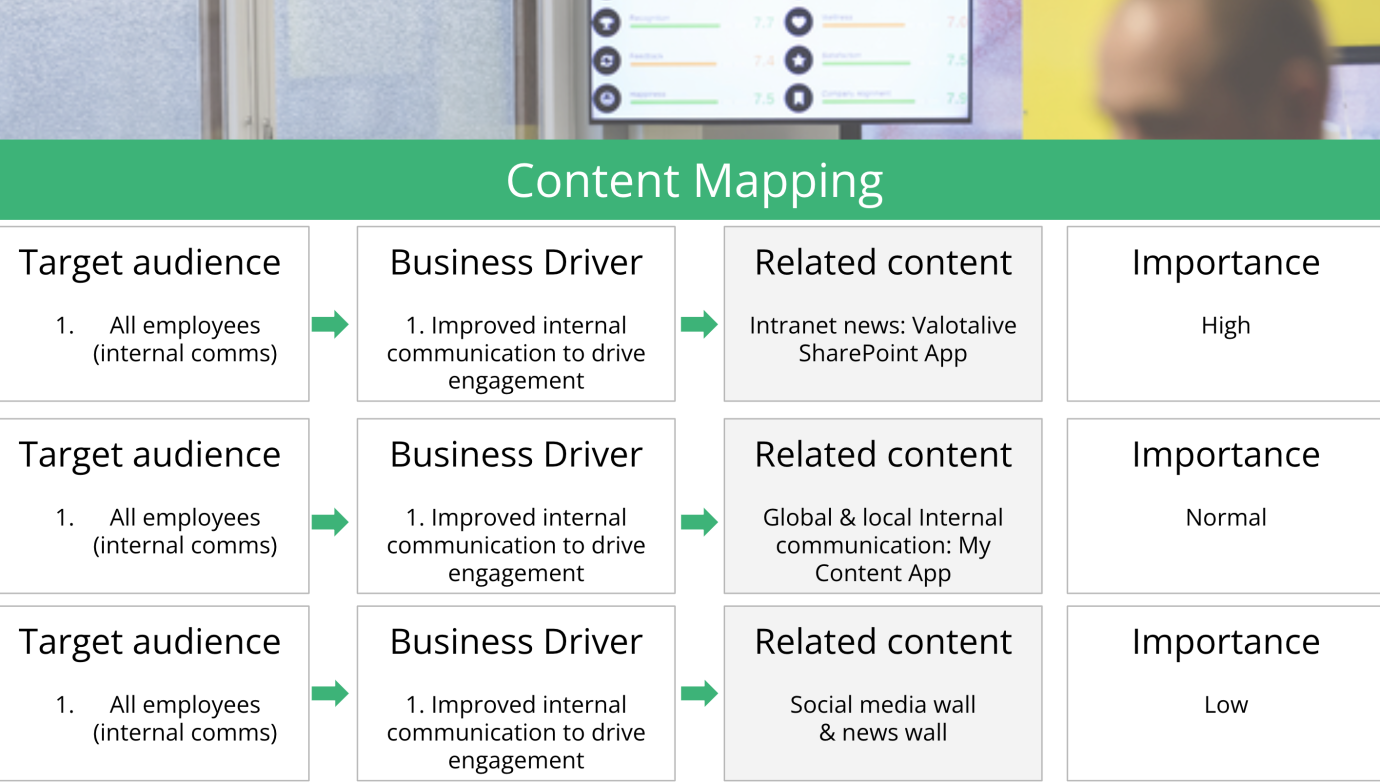
In addition to mapping content to your audience & business needs, you’ll want to define processes to make sure that this content gets updated and stays relevant.
Sometimes companies end up in a situation where digital signage is implemented but it’s nobody’s job to make sure it’s actually useful to anyone. This often boils down to not just inadequate content strategy, but also unclear ownership.
Ideally, the digital signage implementation is co-initiated by both IT and Communications or HR. IT should own the technical part of the implementation, but Comms or HR are often the ones pulling strings when it comes to overall internal communications strategy, determining what role digital signage plays in it, and making sure someone owns the process for different content types.
It’s good to keep in mind that ‘ownership’ does not necessarily mean manually updating content.
In fact, for functions other than HR or Comms, it’s typically not much work.
E.g. Your Business Intelligence team can set up relevant automation for displaying specific Power BI reports with certain filters, and then simply sign up every three months to renew authentication.
For employees working in your Communications and HR departments, it can also require things like manually adding your CEO’s pitch PowerPoint to your generic content flow, updating urgent health & safety information on the go with your mobile, or adding manual digital signage content updates about urgent company news.

Conclusion
Workplace digital signage content strategy answers these three questions:
- Who are we trying to reach?
- What is the business outcome we’re trying to achieve with our communication?
- What messages are we trying to get through with our content?
Without knowing the answers to these first, you risk not getting your message across.
When used correctly, workplace digital signage has many business benefits – like increasing employee productivity and supply chain efficiency.
But you only achieve these benefits if you start from the ‘What’ and ‘Why’ of digital signage content strategy instead of ‘How’.
Try Digital Signage Today and unlock the Benefits for your Business
Start your free trial and experience the innovative world of Valotalive digital signage for yourself.
Learn more about Valotalive and digital signage use cases.



